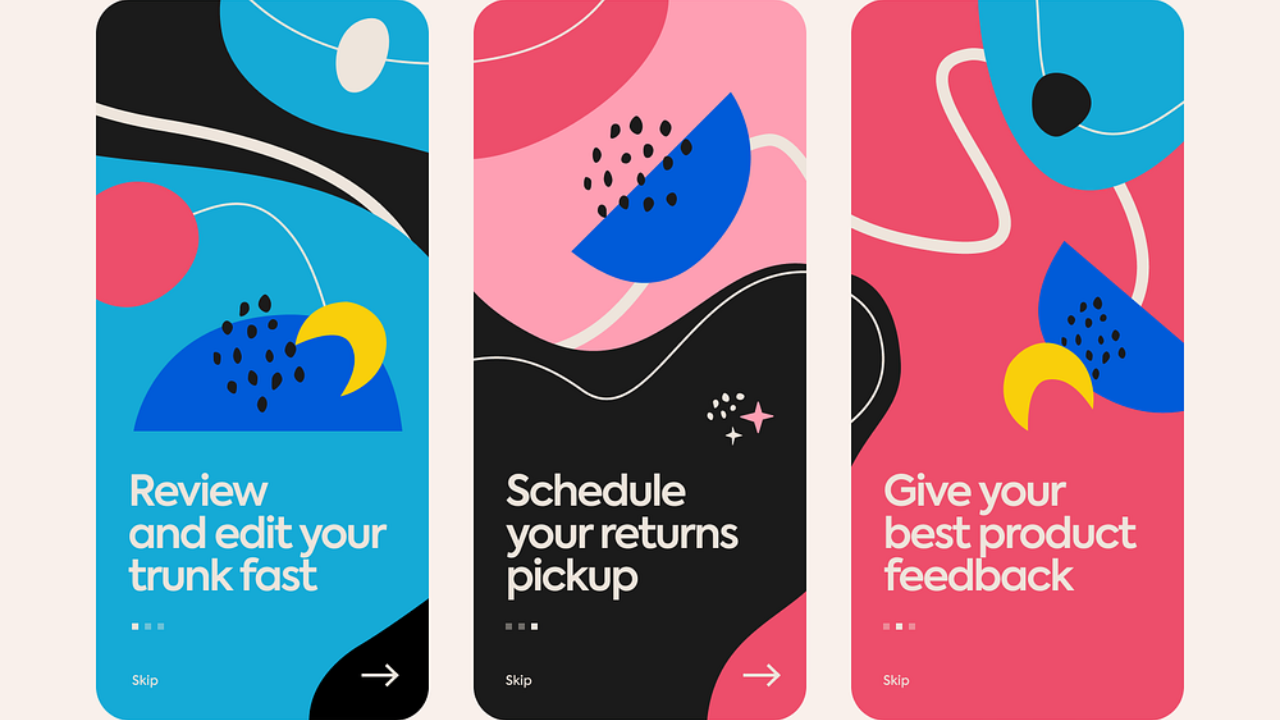Effective onboarding is crucial for engaging new users and guiding them to understand and derive value from a product quickly. A well-designed onboarding flow can significantly enhance user retention and satisfaction. As we move through 2024, several companies have set high standards with their exceptional onboarding experiences. Here are 15 of the best onboarding flow examples that stand out this year.
1. Slack: Interactive Tutorials
Overview:
Slack’s onboarding begins with an interactive tutorial that guides users through the core functionalities of the platform. It uses tooltips, pop-ups, and guided interactions to familiarize users with the interface.
Key Features:
– Step-by-step instructions
– Interactive elements
– Friendly, conversational tone
Why It Works:
The interactive nature ensures users actively engage with the platform, making the learning process hands-on and intuitive.
2. Dropbox: Quick Setup
Overview:
Dropbox offers a seamless onboarding experience that quickly gets users started with file storage and sharing. It highlights key features and guides users through the setup with minimal steps.
Key Features:
– Simple, uncluttered design
– Immediate focus on core functionality
– Clear, concise instructions
Why It Works:
The quick setup reduces friction, allowing users to start using the product almost immediately.
3. Asana: Task Creation Walkthrough
Overview:
Asana’s onboarding flow helps new users understand project and task management by walking them through the creation of a project and tasks.
Key Features:
– Guided task creation
– Interactive tutorials
– Real-world examples
Why It Works:
By focusing on real tasks, Asana makes the onboarding process practical and directly relevant to the user’s needs.
4. Duolingo: Gamified Learning
Overview:
Duolingo’s onboarding is gamified, making the learning process engaging and fun. New users are introduced to the app’s mechanics through an initial language lesson.
Key Features:
– Gamification elements
– Immediate practice opportunities
– Rewards and progress tracking
Why It Works:
The gamified approach keeps users motivated and makes the onboarding process enjoyable.
5. Evernote: Quick Tour
Overview:
Evernote provides a quick tour that highlights the app’s main features and functionalities. Users are shown how to create notes, organize notebooks, and use the search functionality.
Key Features:
– Brief, informative tour
– Highlighting key features
– Easy to skip if desired
Why It Works:
The quick tour respects users’ time while effectively showcasing the app’s core capabilities.
6. Canva: Design Tutorial
Overview:
Canva’s onboarding includes a hands-on tutorial that guides users through creating their first design. It covers basic tools and features in a step-by-step manner.
Key Features:
– Interactive design tutorial
– Visual and engaging
– Practical application
Why It Works:
Users get to immediately apply what they learn, making the onboarding process both educational and practical.
7. Airbnb: User Preferences Setup
Overview:
Airbnb’s onboarding flow involves setting user preferences and interests to personalize the experience. It includes selecting travel preferences, setting notification options, and exploring featured listings.
Key Features:
– Personalized user experience
– Preference and interest setup
– Visual and user-friendly interface
Why It Works:
Personalizing the experience from the beginning makes users feel more connected and catered to.
8. Spotify: Music Preferences Selection
Overview:
Spotify asks new users to select their favorite genres and artists to curate a personalized music experience right from the start.
Key Features:
– Music preferences selection
– Personalized playlists and recommendations
– Smooth, engaging interface
Why It Works:
Immediate personalization enhances user satisfaction and engagement.
9. Notion: Workspace Setup
Overview:
Notion’s onboarding helps users set up their workspace by providing templates and guiding them through the process of creating pages and databases.
Key Features:
– Template recommendations
– Step-by-step workspace setup
– Customization options
Why It Works:
Guiding users through workspace setup helps them understand the platform’s flexibility and potential.
10. Headspace: Meditation Guidance
Overview:
Headspace provides an onboarding flow that includes an introductory meditation session and a walkthrough of the app’s features.
Key Features:
– Guided meditation session
– Feature walkthrough
– Calm and engaging design
Why It Works:
The introductory meditation immediately demonstrates the app’s core value, encouraging continued use.
11. Zoom: Quick Meeting Setup
Overview:
Zoom’s onboarding guides new users through setting up their first meeting, including inviting participants and testing audio and video settings.
Key Features:
– Quick meeting setup
– Interactive tutorial
– Clear instructions
Why It Works:
By focusing on the primary use case, Zoom ensures that new users can quickly experience the product’s main functionality.
12. Trello: Board Creation Tutorial
Overview:
Trello’s onboarding includes a tutorial that helps users create their first board, add cards, and understand the basics of task management with Kanban boards.
Key Features:
– Interactive board creation
– Practical examples
– Visual and intuitive design
Why It Works:
Hands-on interaction with the product makes the learning process effective and engaging.
13. Mailchimp: Campaign Setup Guide
Overview:
Mailchimp’s onboarding guides users through setting up their first email campaign, including designing emails and managing subscriber lists.
Key Features:
– Step-by-step campaign setup
– Templates and design tips
– Clear, guided instructions
**Why It Works:**
By guiding users through the primary task of setting up a campaign, Mailchimp helps users quickly see the value of the platform.
14. Figma: Collaborative Design Introduction
Overview:
Figma’s onboarding highlights its collaborative design features by guiding users through creating and sharing their first design project.
Key Features:
– Collaborative design tutorial
– Real-time collaboration features
– Interactive and engaging
Why It Works:
Focusing on collaboration from the start showcases one of Figma’s unique strengths, encouraging team-based use.
15. Grammarly: Writing Assistance Demo
Overview:
Grammarly’s onboarding includes a demo that shows how the tool can assist with writing by highlighting and correcting errors in real-time.
Key Features:
– Real-time writing assistance
– Interactive demo
– Personalized feedback
Why It Works:
Demonstrating the core functionality in a hands-on manner helps users immediately see the value of the product.
Conclusion
Effective onboarding is essential for ensuring that new users can quickly understand and derive value from a product. The examples above highlight various approaches to onboarding, from interactive tutorials and quick tours to personalized setups and hands-on demos. By focusing on user needs and making the learning process engaging and intuitive, these companies set the standard for onboarding excellence in 2024. Whether through gamification, personalization, or practical application, these onboarding flows help users seamlessly transition from newcomers to proficient users, enhancing overall satisfaction and retention.