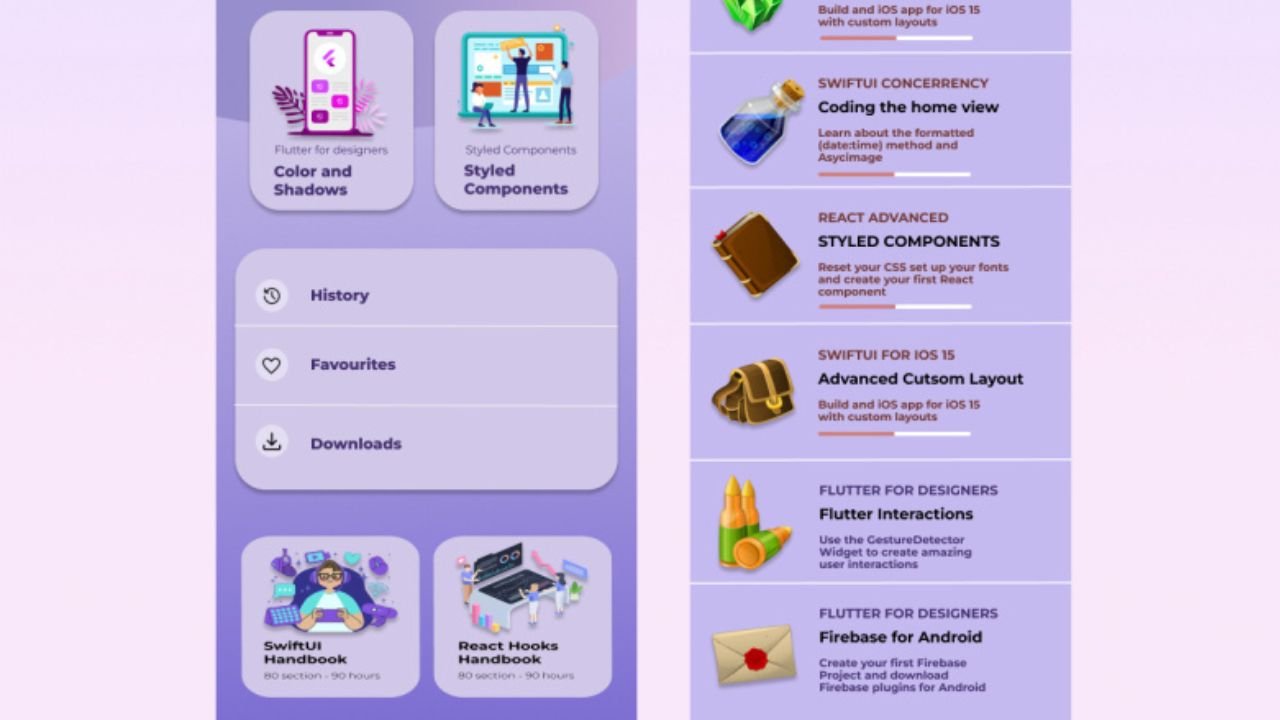Flutter is an open-source user interface development framework powered by Google, which is trending rather in the mobile app development industry. Endurance in building great-looking high-performance apps in a wide range of interfaces makes Flutter one of the favorites among developers worldwide.
What makes Flutter special? Well, let’s dive into the key benefits of using Flutter for developing mobile apps:
Cross-platform development: Flutter provides the developer with the power to construct an application on multiple platforms—iOS, Android, web, desktop, and embedded devices—all from one codebase. This does away with the requirement to develop a separate team, cutting down time and cost considerably.
High performance: Almost any device runs Flutter natively due to its advanced rendering engine. Because the code undergoes compilation to machine language, Flutter apps stay snappy and fast in rendering expected experiences to users.
Beautiful Design: Flutter offers flexible UI components and a layout system for designing beautiful interfaces that adapt seamlessly to different screen sizes. It has an exhaustive number of customisable widgets and supports creating custom-designed Widgets.
Seamless integration—Flutter fits perfectly with most third-party services and APIs, protecting your applications. It ranges from social media platforms to payment gateways—Flutter makes it much easier.
Flutter’s ease of development goes a long way in making stunning, feature-rich mobile apps. In contemporary projects of app development, it leads the charts for its cross-platform capabilities, speed, beautiful designing possibilities, and seamless integration facilities. We shall look into the details of these advantages in the following sections of this article and find out how Flutter can smoothen your mobile application development journey.
Understanding Flutter: A Powerful Framework for Mobile App Development
Definition and Overview of Flutter
Flutter is a UI development framework that was released and is open-source; it was developed by Google to empower developers in efforts toward building beautiful, natively compiled applications for mobile, web, desktop, and embedded devices from a single codebase.
Key Features and Capabilities
Flutter has a strong set of features that make it one of the most preferred choices for app development. These include the following:
Hot reload for quick iteration during app development
Expressive and flexible UI components
Native performance on different platforms
A rich set of fully-customizable widgets
Google’s Support and Maintenance
As the Flutter framework gets the backing of Google, it adds to the credibility and future prospectus that is held within. With continuous support and updates by Google, Flutter stands out in front when it comes to innovation in the mobile app development landscape.
Benefits of Flutter for Mobile App Development
1. Flutter for Cross-platform Development
Flutter enables you to create an app for multiple platforms—Ios, Android, and web—under a single codebase. Starting from the cross-platform feature, development makes it easy to reach a wider audience without the hassle of maintaining different codebases for several platforms.
This means that, through implementing Flutter’s cross-platform development approach, the cost and time efficiency to build and maintain a mobile application are drastically reduced. In lieu of a different team working on iOS and another working on Android, you can have a unified team working on a single codebase, bringing huge cost savings and accelerating the time-to-market for the app.
It contributes to the cross-platform development capability of Flutter, which allows one to create cohesive experiences across different devices and operating systems. This enhances an app’s accessibility and, therefore, its user base.
2. Fast Performance on Any Device in Flutter
Many are the benefits Flutter gives in the realm of mobile app development, but the one in the spotlight is very fast performance on any device. Here are some takeaways to consider:
Flutter performs near-native everywhere because it uses a unique rendering engine, making apps run strongly and with great ease across all platforms.
It is in ensuring the smoothness and responsiveness of Flutter apps that optimization techniques can play their most important roles, so the development can be tuned for great performance and relations with users on any device.
In this regard, high performance can be achieved without considering the cost of design flexibility in Flutter. Consequently, it supports the development of robust and efficient mobile applications.
3. Creating Customized and Adaptive Designs in Flutter
Flutter handles all this laborious work with a myriad of benefits in the process of mobile application development, such as effective cross-platform development and great performance on any device. With these advantages, Flutter also enables a developer to architect an application that is much easier to tailor or adjust with different screens.
1. Building Visually Appealing Interfaces
Flexible UI components and a rich layout system in Flutter verbessern den Prozess des Errichtens schöner Benutzeroberflächen enorm. This exposes a good number of widgets, which are highly customizable and easy to mix together in order to create unique designs. From simple buttons and text fields to complex animations and transitions, Flutter has a rich set of prebuilt widgets that can be easily customized for your app.
2. Making Apps Responsive to Different Screen Sizes
Best practices in design that make Flutter apps responsive to different screen sizes are implemented. The layout system in Flutter is based on a flex box model; therefore, it has a flexible UI and thus can be easily made responsive. By using flexible layout designs and setting proper constraints, a developer can easily create an application that looks great on all devices, whether big or small—from smartphones to tablets.
3. Creating Designs for Different Platforms
Furthermore, it supports adaptive designs that adapt to screen sizes and even across different platforms. Flutter makes it very easy to change the look of your app based on which platform it’s run on. For example, you may use platform-specific widgets or themes to give the native look and feel on Android and iOS.
Another way Flutter eases the developer’s effort into making a beautiful, adaptive design in a mobile app is through flexibility and customizability. No matter whether you are developing a very simplistic utility application or a social media platform with much complexity, Flutter possesses every tool and capability to give life to the design of the app.
Seamless Integration with Third-Party Services and APIs
Flutter has done quite much in making joining third-party services and APIs that extend the power of mobile applications seamless. Here is why it’s beneficial:
Easy Integration: Flutter has smooth working options with popular services and APIs so that developers can add features related to maps, payment gateways, Social Media sharing, and analytics easily.
More extended functionality: By using third-party services and APIs, Flutter developers are capable of adding more features to the Flutter apps without necessarily having to start from scratch. This will make an app strong and full of functions.
Community Support: The Flutter community comes with active creation of a high level of packages and plugins for integration with different third-party services. It therefore gives a lot of choices for a developer to lift their apps.
By making it simple to be integrated with different other tools, Flutter lets developers create flexible and full-featured mobile apps without complexity or long development time.
Ensuring Quality and Performance in Flutter Apps
Quality assurance and performance optimization in any mobile app development are key aspects. With Flutter, at one’s disposal are specific testing methodologies and optimization techniques that ensure reliable performance across a wide range of devices and OS versions.
Testing Methodologies
Flutter offers quite the number of testing tools and frameworks that help a user test his application fully. Popular Flutter app testing methodologies include:
Widget testing: It allows developers to test the widgets in isolation, ensuring that they work correctly.
Integration Testing: This would allow developers to test the interaction between the different widgets and see that the app behaves accordingly.
Unit Testing: This would involve testing individual functions or units of code in isolation to ensure that they work correctly.
Performance Optimization
There are many techniques through which Flutter apps can be optimized by the developer. Some of them include:
Code Optimization: Clean, efficient code helps in improving overall performance.
App Size Reduction: Flutter itself offers multiple functions like Tree Shaking and Code minification, which drastically bring down the app’s size. It becomes faster to install and start up an app this way.
Network Optimization: This would be realized by putting in place caching mechanisms and applying compression techniques that really reduce network requests. All this will improve the performance of the application.
By applying these testing methodologies and optimization techniques, high quality Flutter apps that perform well in different devices and platforms are delivered to the end user. Therefore, it is very important that quality assurance and performance optimization be treated with a lot of importance right from development.
test your app frequently as you develop it. Flutter’s Hot reload enables you to quickly iterate on an application and see the effects of your changes instantly when the problem pops up.
The Future of Flutter: Updates and Community Trends
Being an open-source framework, Flutter is continuously evolving with its ecosystem in light of the most recent developments. Innovation is grassroots and thus defines what the future will look like for Flutter. Here are some key points on future updates and community trends:
1. Latest Advancements
Stay ahead in all the new features, improvements, and tools in the Flutter framework. Some of them include performance enhancement-based changes, new UI components, and improvements in cross-platform development capabilities.
2. Community-Driven Innovation
See how much more powerful Flutter is as a part of the global ecosystem—the power of developers working on extending its functionality and broadening its use cases. Keep an eye on a raft of community-driven projects, libraries, and solutions redefining what Flutter can do.
3. Staying Updated
Keep up-to-date on Flutter’s features that are constantly changing and the best ways of doing things with documentation and release notes and community forums. Engage with fellow developers on social media online forums, and local meetups and share your wisdom in exchange for keeping updated about new features concerning Flutter development.
By keeping pace with the developments and being a part of their vibrant community, Flutter empowers developers to exercise their potential to the fullest with this framework in progressive development while building new, cleaner mobile applications.
Conclusion
No matter what, leverage the potential of Flutter on board in your mobile app development journey—telling it to make the process easier but with stunning results.