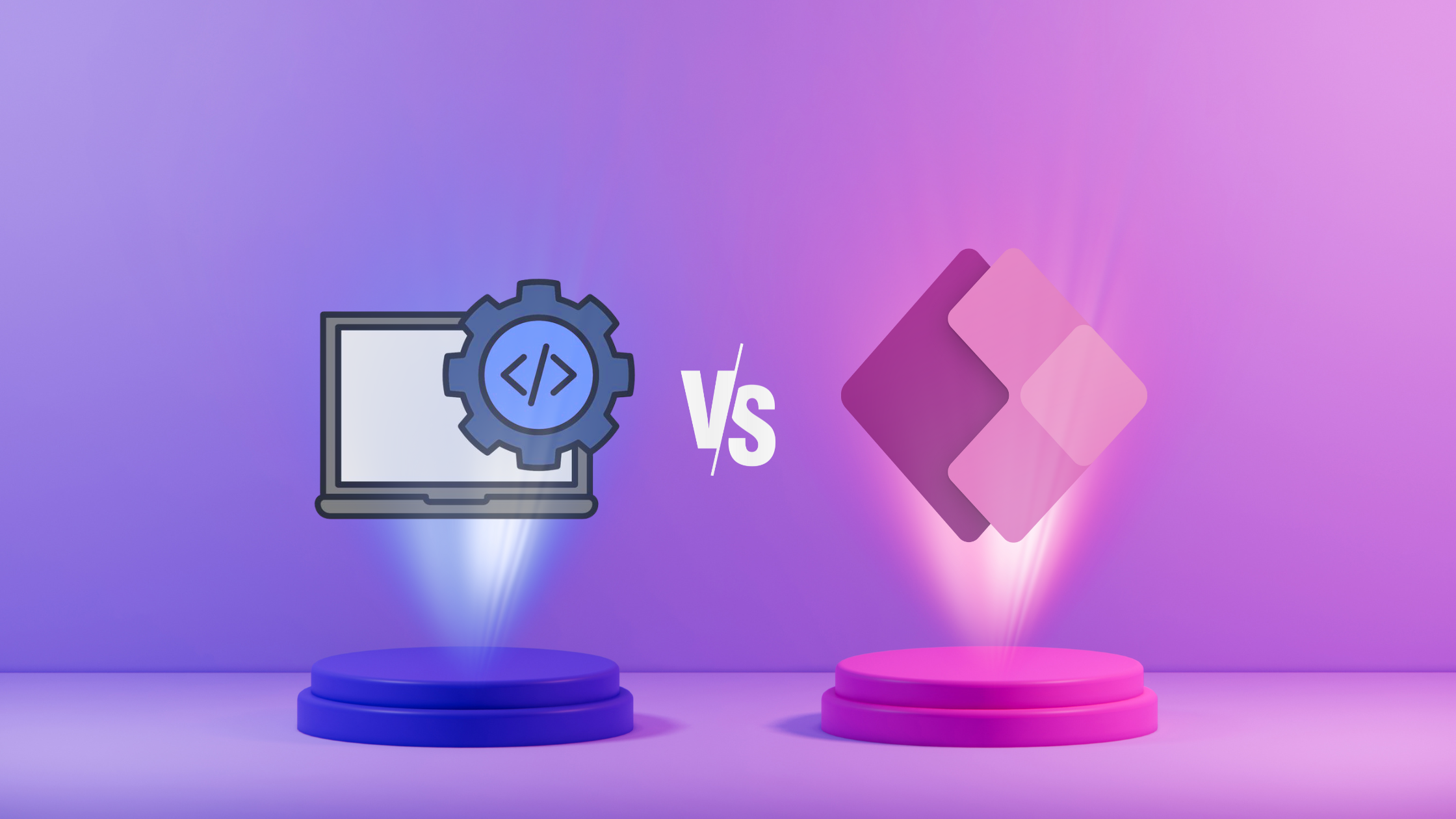The two most popular mobile operating systems are iOS and Android, together running the huge majority of smartphones and tablets around the world. They date back to the early 2000s, with iOS being developed by Apple and first released in 2007 with the original iPhone, while Android was created by the Open Handset Alliance, led by Google, and made its debut in 2008.
Over the years, iOS and Android have matured with new features, enhanced performance, and increased security in each major update. While they differ, each has significantly defined the space in mobile computing and redefined how consumers interact with technologies.
Regarding market share, Android sweeps the globe with a wide set of devices and providers offering to fit every price point and style. Meanwhile, iOS is more rigid, being found only on the iPhone and iPad devices from Apple.
The race between iOS and Android has always been there, fostering competition and driving innovation, making both the platforms better over time for developers and hence the users. As a result, the importance of these two operating systems in the future of computing cannot be underrated.
Programming Languages
In iOS development, Apple’s official programming languages are Swift and Objective-C. Swift is a modern, multi-paradigm language introduced in 2014 as an Objective-C successor. It’s built to be fast, safe, and expressive, with features like type interference, automatic reference counting, and functional programming capabilities. Objective-C, on the other hand, is the older beast on the scene, around since the early days of iOS development. It is a superset of C and is object-oriented, allowing for the creation of complex applications.
Primarily, Android development uses Kotlin and Java. Kotlin is a modern, statically-typed language that was introduced by JetBrains in 2011 and later adopted as an official language for Android development by Google in 2017. It is designed to be concise, safe, and interoperable with Java, making it a popular choice for new Android projects. Java, the long-standing language for Android development, is a mature and widely-used language known for its portability and robustness. It is an object-oriented language with a vast ecosystem of libraries and tools.
Both Swift and Kotlin have been designed to include modern language features, to be safer, and also to offer a better experience compared to their older counterparts, Objective-C and Java, respectively. However, Objective-C and Java still have a significant presence in existing codebases and developer communities. The choice between these languages often comes down to personal preference, project requirements, and the existing codebase and team expertise.
Development Tools and IDEs
The main tool for iOS development is Xcode, which is an IDE provided by Apple. Xcode is an all-in-one suite containing a source code editor, graphic UI editor, debugging tool, and other tools useful when creating iOS applications. It is well integrated with the Apple ecosystem, enabling a great development experience for the creation of applications destined for the iPhone, iPad, and Apple Watch.
Belonging to Android development, the main one is Android Studio, which is an official IDE developed by Google. Android Studio is based on the IntelliJ IDEA platform. It has a great set of tools to code, debug, and test Android applications. There are also different sorts of graphical features that provide a visual layout editor, code refactoring tools, and built-in support for popular Android libraries and frameworks. Android Studio runs on Windows, macOS, and Linux, enabling every user, including those who are not owners of Apple devices, to develop their own applications.
Similarly to Xcode, Android Studio hosts a great number of development features, such as a code editor with special coloring, auto-completion, and code folding that expands and helps in increasing developer productivity. Both IDEs also include integrated debuggers that allow developers to step through their code, set breakpoints, and inspect variables during the debugging process.
In addition to the core IDEs, both platforms offer a range of supplementary tools and utilities. For iOS development, Apple provides tools like Instruments for performance analysis, Interface Builder for designing user interfaces, and TestFlight for beta testing. Android developers can utilize tools like Android Profiler for performance monitoring, Android Debug Bridge (ADB) for device management, and Firebase for various app development and growth services.
Android can run on other platforms, so Android Studio can work across different platforms unlike Xcode which is MacOS exclusive. That said, development features or optimizations may sometimes be platform-targeting, hence it may be necessary to align the source to a certain development environment against the target platform.
User Interface Design
UI design principles and guidelines do differ in great degree between the iOS and Android platforms, indicating the distinct design philosophies and user experience goals of each platform.
iOS and Human Interface Guidelines
The Human Interface Guidelines for iOS outline the simplicity, clarity, and coherence of the designed interface. The iOS design language encourages simple, uncluttered designs whose approach aims at content and functionality. Key principles consist of:
- Deference: UI elements should defer to the content, not compete with it.
- Clarity: Tools and information should be easy to understand and intuitive.
- Depth: A subtle use of depth and layering to create hierarchy and relationships.
- Consistency: Keeping to normal UI paradigms to ensure clarity.
iOS applications are generally characterized by a more minimalist look, with flat design elements, subtle animations, and a focus on typography and whitespace.
Material Design is Google’s design language that integrates classic principles of good design with technological and scientific possibilities. Some of the key principles are:
Material Metaphor: UI behaves as if they are made of materials like light, surface, or movement.
Bold, Graphic, Intentional: Color is emphasised through brightly coloured hues, large typography, and intentional transitions.
Motion Provides Meaning: Animations and transitions give meta-information to the spatial relationship and hierarchy.
Flexible Foundations: Design that adapts and scales itself to different screen sizes and devices.
Designing an interface, android applications tend to be more dynamic and metaphorically bold, with drama enacted in terms of colour, animations, and motion, depth clues bringing interfaces to life.
While iOS tends to take a more minimal, content-focused approach to UI, Material Design on Android borrows from a more expressive and dynamic nature. Nonetheless, both platforms emphasize the importance of usability, coherence, and the guidelines put forth by Apple and Google to maintain a unified and intuitive user experience.
App Distribution and Monetization
Distribution and monetization strategies are quite different between the iOS and Android apps because of the distinct ecosystems and policies of Apple’s App Store and Google’s Play Store.
For iOS apps, the App Store is the only means of distributing apps officially. Apple Adheres to strict guidelines and a powerful review process for app submissions. To put it into perspective, this ensures great quality and less app security. However, it denies developers control over pricing, updates, and even a few of the features that can be embedded in their apps.
Some of the major monetization options for iOS apps are paid downloads, in-app purchases, subscriptions, and in-app advertising. The latter usually gives Apple a 30% cut of the action, with fee reductions for some subscriptions and small businesses. Additionally, there is a possibility for iOS developers to use the in-app purchase system from Apple, which streamlines an easy and safe process for users to purchase in-app products.
On the other hand, the Android ecosystem is much more flexible when it comes to app distribution. Although the Google Play Store is still the dominant app store, Android apps can be installed from other third-party app stores or developer websites. It is this openness that allows greater customization and control, but it also offers potential security risks and problems with fragmentation.
Monetization is similar for Android developers, with paid downloads, in-app purchases, subscriptions, and in-app advertising. Google’s revenue share is usually lower than Apple’s, with a 30% cut for the first year and 15% subsequently for subscriptions. Meanwhile, Android developers can use Google’s in-app billing system or other third-party payment solutions.
Both these platforms offer a number of strategies to monetize, including things like advertising networks, affiliate marketing. and sponsorships. The effectiveness of their use strongly depends on the target audience you have, the level of user activity, and the chosen general monetization strategy.
It is important to note that even though the App Store and the Play Store have different policies and the process for getting an app approved is not the same, the overall user privacy, security, and ethical monetization practices by developers are underlined from each platform. Developer monetization strategies should reflect a judicious balance between user experience and revenue generation, always keeping platform guidelines and best practices in sight.
Performance and Optimization
Mobile application performance is a sensitive factor. It can change the way a user interacts with the application and hence the success of an app. Both iOS and Android have different performance optimization considerations that developers need to be aware of.
In iOS, performance optimization is all about effective memory management to reduce battery usage and making full use of hardware acceleration for graphics and animations. Techniques such as preventing unnecessary allocations, using lightweight data structures, and lazy loading can help reduce memory usage and, in turn, improve performance. Also, in iOS, developers should use Instruments and Core Animation for finding and resolving performance problems.
In the Android system, performance optimization is based on the proper management of the application life cycle, optimizing network requests, and the correct use of device resources. Thus, its major areas of concern will be efficient data caching, proper use of seldomly invoked services that are executed, and proper layout and visual management to afford smooth graphical drawing. Android also equips developers with tools such as Profiler and Systrace to help spot and fix performance issues.
Both platforms suggest the optimization of image and media assets, minimizing disk I/O operations, and utilizing hardware acceleration for graphics rendering and other computationally intensive work. These call for developers to think about implementing code optimizations, like lazy loading, asynchronous processing, and efficient algorithms, among others in the development process, in order to ameliorate app responsiveness and overall app performance.
Additionally, continuous performance monitoring and testing are needed to detect performance issues early during development. Tools like Apple’s XCTest and Android’s Espresso will come in handy to automatically test performance as well as maintain the same performance levels across various devices and different configurations.
Knowledge and implementation of these platform-specific performance optimization techniques can help developers to build high-performance and responsive, user-friendly applications on both iOS and Android platforms.
Security and Privacy
When it comes to iOS and Android development, mobile app security and privacy feature middlemost concerns. This is more important as, with growing concerns about data breaches and malware attacks, privacy violations have been continuously taking place in user data, prompting a call for developers to inculcate strong security measures and compliance with privacy regulations.
iOS Security and Privacy
Apple focuses heavily on security and privacy with a number of built-in features and strict guidelines for application developers. iOS employs sandboxing, a method of isolating every application and controlling its access to system resources and user data. In addition, iOS enforces code signing, which means only apps from trusted sources can run on the devices.
The practice of reviewing in the Apple App Store contains a rigorous level of security and privacy. Apps submitted to the App Store must satisfy Apple in terms of the guidelines and must take the user’s permission while accessing sensitive data, for instance, location, contacts, or camera. iOS also includes features such as App Transport Security (ATS) and App Privacy Nutrition Labels, where ATS supports the creation of apps with secure network connections, whereas App Privacy Nutrition Labels help developers share their transparency on information.
Android Security and Privacy
The Android platform by Google has a different approach to security and privacy, designed to be more open—but with consequent potential vulnerabilities. One key component of Android is its permission system, which allows users to grant or deny access to particular features and data in apps. However, in many cases, the permissions are granted by users without clear knowledge of the consequences, which is a privacy risk.
Android’s open-source nature and fragmented ecosystem can make it more vulnerable to security threats. Through unofficial app stores or sideloading, devices can be infected with malware and potentially unwanted apps. Google Play Protect and regular security updates from device manufacturers go a long way in mitigating these risks, but the level of protection can vary among devices and different versions of the Android OS.
To improve the security and privacy of Android, developers should adhere to best practices for data encryption, implementation of secure methods for user authentication, and ensuring that apps have minimum permissions. Additionally, developers should stay updated with Android security bulletins and promptly address vulnerabilities by updating their apps.
All these measures set iOS and Android on top of an ideal angle for providing helpful tools and guidelines to developers to craft secure and privacy-conscious apps. However, developers still need to increase their basic awareness of the latest security threats and privacy regulations, and must prioritize their data their.
Cross-Platform Development
Cross-platform development frameworks, such as Flutter and React Native, have recently become popular and offer the opportunity to develop for both iOS and Android platforms using a single codebase. These present a good way for developers to be effective in development, to save on cost, and to reduce inconsistencies across the individual platforms.
Advantages of Cross-Platform Development
- Reusability of Code: The cross-platform frameworks help in writing code once and enabling deployment on various platforms. This helps cut down the time and efforts of the developers. The need for maintaining separate bases of the code for iOS and Android fades away with this technique, leaving way for better saving on what would otherwise be invested.
- User Experience is Kept Consistent: Cross-platform applications developed using frameworks like React Native and Flutter offer a uniform look and feel on every platform. The user experience with such apps becomes better, and it’s easy for users to follow and interact with the app without much hassle, no matter what device they are using.
- Fast Development Time: Developers can hasten the process of app development with the support of a single codebase. Implementing changes or updates can also be done in far less time, as modifications need to be made only once—and thereafter it reflects on every operating system.
- Access to Native Features: While these cross-platform frameworks abstract a few of the platform-specific details, they still offer native device access like cameras, sensors, and push notifications. This allows for the creation of feature-rich applications without relinquishing native functionality.
Disadvantages of Cross-Platform Development
- Performance Limitations: Cross-platform apps still may face issues related to performance compared to natively developed apps, though some significant improvements have been done in recent years. This is particularly prominent with graphics-intensive applications or games, where native development has better performance optimization.
- Limited Access to Platform-Specific Features: While cross-platform frameworks do allow access to most of the native features, there may be certain APIs or capabilities of platform-specific features that are either not supported or have limited functionality. It might require more development effort to bridge the gap or indeed provide for the use case scenario.
- Dependency on Third-Party Libraries: Cross-platform frameworks are built on third-party libraries and plugins, which are necessary to tap native functionality. Sometimes, the incompatibility, security vulnerabilities, or problems with maintenance arise, especially if the libraries are not maintained or updated regularly.
- Learning Curve: Developers who are moving from native development to cross-platform development might hit a wall at some time due to the learning curve in new programming paradigms, architecture, and tooling. This will usually slow down development in the beginning and require more training or resources.
A cross-platform development or native development option should be decided upon only after deeply studying the peculiar requirements writing with regard to the performance constraints, level of access to platform-specific features, and the level of expertise and availability within your team. While cross-platform frameworks offer significant benefits in terms of reusing code and efficiencies in development, there are some operations that might require a native development option. Code reusability and development efficiency are two of the biggest advantages of using cross-platform frameworks, but there might be other reasons why native development would be necessary, for example, for the development of some applications with strict performance or/and those that mainly rely on platform-specific features.
Testing and Debugging
Testing and debugging are critical steps in the development of an app for both the iOS and Android platforms. Test comprehensively to ensure that your app works as it should on a variety of devices, operating system versions, and in likely usage scenarios; debug effectively to identify and resolve issues during development.
Apple offers a very powerful, inbuilt toolkit for testing and debugging within Xcode. XCTest, the integrated test system, can be used by developers both to write and run unit tests, UI tests, and performance tests. Instruments, another potent tool, allows developers to profile and analysis of the intended app’s performance in terms of memory usage and energy with an in-depth explanation. The provided simulator in the Xcode IDE creates a testing environment for the apps over multiple device configurations of iOS without involving actual devices.
On the Android side, Android Studio provides a healthy number of testing and debugging tools. Android Test Orchestrator allows the development and execution of tests like unit tests, instrumented tests using real or virtual devices, and UI tests with an Espresso framework. Android Profiler helps a manufacturer to identify problems like performance bottlenecks, memory leaks, and other issues by providing a real-time view of CPU, memory, network, and energy consumption. Also, the built-in debugger and logcat tool aid in debugging and troubleshooting during the development process.
Both platforms offer powerful debugging techniques such as breakpoints, step-through execution, variable inspection, and live code edi-t-ing. With these one can suspend an application at runtime, inspect variable values, and change the source code right on the fly, thus quickening the whole debugging process.
Rather, it can also add third-party testing tools and frameworks, such as Appium, to the development workflow for apps on iOS and Android platforms. These tools empower developers to write and execute automated tests on multiple platforms and devices, safeguarding consistent behavior and functionality throughout.
Practices related to effective testing and debugging are also the greatest needs of time, as they facilitate supreme quality apps in terms of user expectations and compliance with platform guidelines. By adopting these powerful tools and techniques from Apple, Google, and third-party solutions, issues can be found and fixed early in the development cycle, leading to more stable, perceptive, and app-user-friendly solutions.
Developer Communities and Resources
Both iOS and Android feature application development environments that have well-established and vibrant developer communities, providing great resources to forums and support for app developers. These communities facilitate cooperation, knowledge sharing, and continued learning.
iOS Developer Community
Apple maintains a comprehensive developer portal with documentation, sample code, technical resources, and more. Apple Developer Forums allow developers to get in touch with fellow developers to ask questions, share thoughts on technical challenges, or just chat in general.
Besides that, there are many third-party communities and resources on iOS development, for example:
- Stack Overflow: A larger community and a great platform where a lot of developers seek help and at the same time share their expertise on different programming-related issues, including those on iOS development.
- Reddit’s /r/iOSProgramming: An active subreddit where iOS developers discuss news, share tips, and seek advice from the community.
- iOS Dev Weekly: This is a newsletter, delivered every Friday, that collates the latest iOS development news, tools, and code.
- Blogs and Podcasts: Many experienced iOS developers maintain their blogs or podcasts, sharing their knowledge and insight on various aspects of iOS development.
Android Developer Community
Android has a complete set of documentation, sample codes, tutorials, and even a forum where developers can find help and connect with others aside from the official Android Developers site provided by Google.
Third-party communities and resources abound for Android, too, including communities like Stack Overflow, where one can take questions and partake in discussions about Android development, or Reddit’s /r/AndroidDev, a subreddit where developers share news and tips as well as ask for help from the others in the community.
Android Weekly is another curated newsletter where you can receive the latest Android development news, tutorials, and tools every week.
Android blogs and podcasts: There are quite a few popular Android blogs and podcasts by some experienced developers taking up advanced Android concepts and ideas for functionality on their blogs and podcasts regularly.
Developer communities both for iOS and Android are always trying to gather where developers can learn from each other, stay updated with the latest trends and best practices, and contribute to the advancement of mobile app development.
Future Trends and Considerations
Due to the constant transformation in mobile app development, it has been noticed that both iOS and Android platforms are consistently introducing innovative features, technologies, and design paradigms. As a developer, staying ahead and trying to anticipate what the future might entail will be a key component in creating future-proof and remarkable applications.
Perhaps the most important trend in mobile application development is the explosion in the application of artificial intelligence and machine learning. Both Apple and Google are making huge investments in AI to help developers build more powerful and personalized apps. For example, Apple provides Core ML and Vision frameworks to iOS developers, and Android developers can find TensorFlow Lite and ML Kit extremely useful. These allow applications to perform image recognition, speech tasks, natural language processing, and predictive analytics, among others.
Following in the same line of importance is the current and emerging trend in the increase of augmented reality and virtual reality technologies. With the introduction of ARKit on iOS and ARCore on Android, developers can create immersive and interactive experiences in which digital content interacts with real-world objects. This technology finds applications in numerous industries—be it gaming, education, retail, or tourism, among others—which make it a hot new trend.
The widespread proliferation of the internet and the internet of things are also recent trends in mobile app development. As more devices become connected and smart, the desire for apps that can control and integrate them seamlessly is on the increase. Both the iOS and Android platforms have their IoT-related frameworks and APIs that developers use in building apps that will develop connected and great solutions.
As valuable is the importance laid on user privacy and data protection. With increasingly strict regulatory environments with laws such as GDPR and CCPA, data protection and privacy are elements a developer cannot afford to overlook. Apple and Google are relentlessly updating their platforms with new and improved security measures and privacy controls, maintaining that data belonging to the end user is processed responsibly.
Both Apple and Google continue to update their operating systems with new features, performance improvements, and design changes. This is something a developer must always be on top of to make sure the applications work smoothly with the new versions.
And with the advent of 5G technology on the horizon, the development of mobile apps is likely to take another leap. High data speed associated with low latency will allow developers to create data-intensive applications and real-time applications, such as high-quality video streaming, online gaming, and remote collaboration tools.
Market dynamics and user preferences keep changing, leading to modifications in the development of mobile apps. For example, things like more focus on in-app purchases, thus moving away from just ad-based models, and subscription-based models growing in fame could, hence, affect the strategy to monetize. Similarly, higher demand for cross-development solutions like Flutter, and React Native will shape app development.
Choosing the Right Platform
There is no thumb rule that will apply while selecting iOS or Android app development over the other. The decision should be based on a careful analysis of your target audience, business goals, and other factors. Here are some key considerations to help you make an informed choice:
Target Audience: One of the most crucial factors is understanding your target audience and their preferred mobile platform. If your target market primarily uses iPhones, then iOS development would be the logical choice. On the other hand, if your target audience is more diverse or skewed towards Android users, then Android development might be the better option.
Geographic Location: iOS and Android change a lot in popularity depending on the part of the world. For example, iOS will be a much better fit when you target North America and Western Europe, while Android totally dominates many parts of Asia and emerging markets. Consider the geographic distribution of your target audience.
Revenue and Monetization: Although both platforms provide a wide range of monetization options, including in-app purchases, subscriptions, and advertising, there are some variations to consider. On average, users on iOS seem to bring more ARPU than on Android, making iOS a more lucrative platform for business models centered around paid apps or in-app purchases.
App Complexity and Features
You may want to critically assess the capabilities of each platform in case the app needs certain hardware-related features or advanced functionalities. For example, if your app relies heavily on augmented reality (AR) features or advanced camera capabilities, iOS may actually be the more compelling alternative because of the stronger hardware-software integration. If the app requires heavy customization or low-level system access, on the other hand, you’ll likely want to consider Android, since it’s naturally more open.
Time-to-Market
The time-to-market may be a very important criterion for making your business goals depending on business goals and competition in the market. If you have a lot of pressure regarding quick app launches, you may want to prioritize this aspect by choosing the platform with the shortest development cycle or least approval strings. Usually, the release of Android apps is faster, but this depends on the complexity of your application and your development processes.
Long-term Strategy
Consider your long-term goals and whether you plan to develop for both platforms eventually. If that’s the case, you may want to start with the platform that aligns better with your immediate priorities and then expand to the other platform later.
Ultimately, the choice between iOS and Android app development should be driven by a careful analysis of your specific business needs, target audience, and resource constraints. In some cases, a cross-platform development approach using frameworks like React Native or Flutter might also be a viable option, allowing you to target both platforms with a single codebase.
Consider your long-term goals and whether you plan to develop for both platforms eventually. If that’s the case, you may want to start with the platform that aligns better with your immediate priorities and then expand to the other platform later.
Ultimately, the choice between iOS and Android app development should be driven by a careful analysis of your specific business needs, target audience, and resource constraints. In some cases, a cross-platform development approach using frameworks like React Native or Flutter might also be a viable option, allowing you to target both platforms with a single codebase.
Conclusion
iOS and Android app development have nothing in common, with few commonalities but are different in their own ways that a developer needs to consider for the platform. Both have strong tools, wide documentation, and a bustling developers’ community. However, the programming languages, development environments, design guidelines, and app distribution models vary significantly.
An important similarity of both operating systems is native application development, guaranteeing optimal performance, smooth interaction with the features of mobile devices, and adherence to specific design for the platform. In addition, both ecosystems offer comprehensive test and debugging tools that bring high-quality experiences to the app.