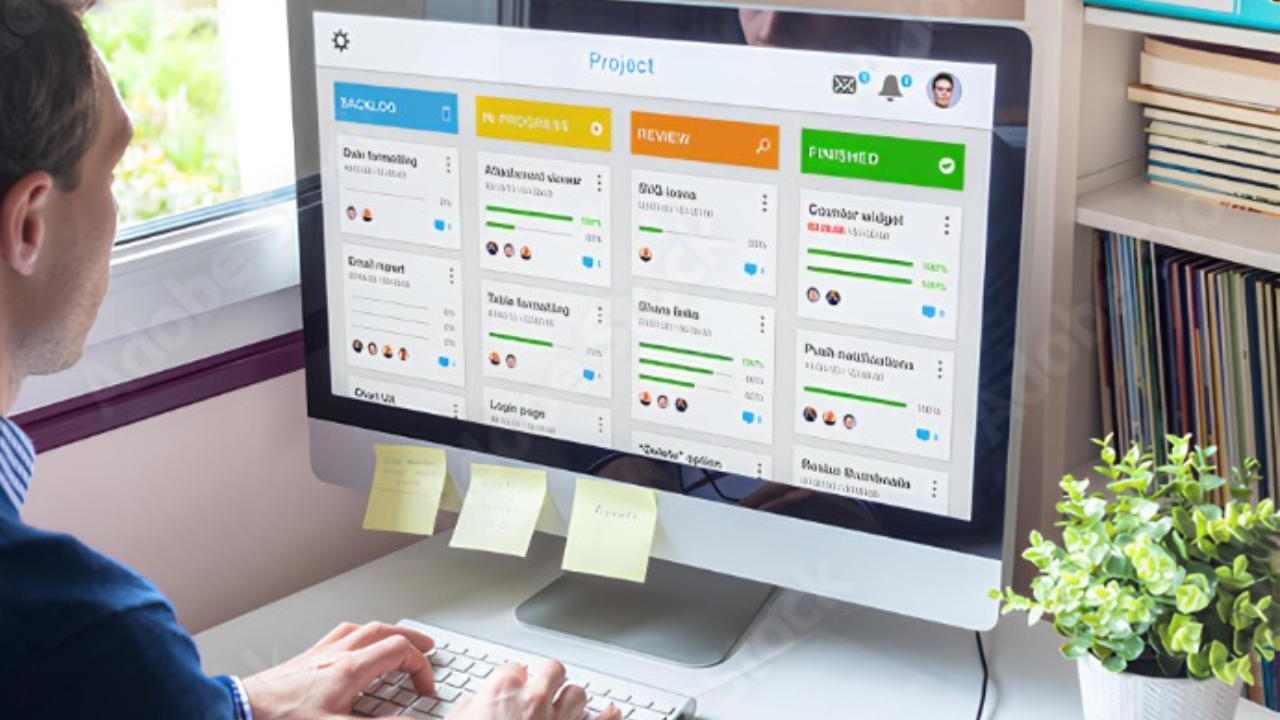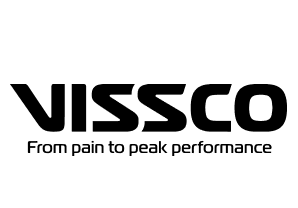iOS development is important; this means the development of apps that Apple’s mobile gadgets run on is gaining increasing relevance in today’s technology industry. The demand for iOS developers continues to grow as more businesses recognize the importance of having a strong presence on Apple’s platforms. As a beginner in iOS development, you have the opportunity to tap into this growing field and build a rewarding career.
Learning iOS development provides a few key advantages:
Job Opportunities: Owing to the extensive use and popularity of Apple devices, there is a lot of demand for good iOS developers across industries. Wide career opportunities would be a possibility.
Painless App Development: Apple’s laser focus on user experience makes iOS development a cool field for beginners. You get to create intuitive interfaces with attractive visual elements for the users of Apple devices.
With that kind of move as a beginner into iOS development, you put yourself on the front line of innovation and contribute to the dynamic world of mobile app development.
1. Getting Started with iOS Development
When starting out with iOS development, it’s important to grasp the essential elements and tools. Here’s what you need to know:
Overview of the iOS Development Environment
Xcode is the main tool used to create iOS apps; it is the integrated development environment (IDE) developed by Apple containing everything needed for building, testing, and debugging your iOS applications. In Xcode, you can:
Design the user interface for your app
Be completed with the provided Swift or Objective-C code
Run your app on simulators or real devices
Introduction to the Swift Programming Language
Swift is a favoured programming language for iOS app development. It has been developed by Apple since 2014, taking the place of Objective-C. Swift is very easy to read, accompanied by many useful safety features. Its modern syntax makes it easier for beginners to understand compared to other programming languages.
Setting Up the Development Environment
You need to have the following to start development with iOS:
A Mac computer with macOS.
Get Xcode for free in the Mac App Store.
Install Xcode to access all the necessary tools and resources for iOS development.
Basic Concepts in iOS App Development
As a beginner in the realm of iOS development, one must get to know a few fundamental concepts:
View Controllers: These manage the user interface and handle user interactions.
Storyboard: The visual way to lay out the user interface flow of your application is through designing various screens and connecting them.
Auto Layout: This helps in designing adaptive user interfaces that can adapt to different screen sizes and orientations.
Delegation: This is one common design pattern often used immensely in iOS development, wherein one object communicates and sends data to another object.
Once you get familiar with these basic concepts and with the iOS development environment, you can begin to develop your first iOS application.
2. Exploring Key Components in iOS App User Interface
User interface (UI) is important in the development of iOS apps because it is responsible for determining how users will interact with the app. In such a way, it plays an important role in the establishment of a smooth and intuitive experience. In this section, we are going to look at the key components of the UI for an iOS app and deep dive into learning how we use common UI elements this, including buttons, labels, text fields, and image views.
Explanation of UIKit Framework
UIKit is a very important framework in iOS development because it is responsible for the creation of the visual interface for iOS apps. It provides a set of prefabricated UI components that developers can use for the design and customization of their app’s appearance. UIKit consists of different classes and objects that take care of user interaction, animation, navigation, and layout management.
Understanding and Utilizing Common UI Elements
Let’s take a closer look at some of the commonly used UI elements in iOS app development:
Buttons:
Buttons are interactive elements that allow users to perform actions or trigger events within an app. They can be customized with different styles, colors, fonts, and sizes to match the app’s design.
swift let button = UIButton(type: .system) button.setTitle(“Click Me”, for: .normal) button.addTarget(self, action: #selector(buttonPressed), for: .touchUpInside)
If you’re interested in making visually appealing and responsive buttons in Swift, you can refer to this article for some useful tips.
Labels:
Labels are used to display static text or information to users. They are often used for headings, titles, descriptions, or instructions within an app. Labels can be styled using different font attributes such as size, weight, colour, and alignment.
swift let label = UILabel() label.text = “Welcome to My App” label.font = UIFont.boldSystemFont(ofSize: 18) label.textColor = UIColor.black
Text Fields:
Text fields allow users to input text or alphanumeric characters. They are commonly used for forms, login screens, search bars, and other data entry functionalities. Text fields can be customized with placeholder text, secure entry mode (for passwords), and keyboard types.
swift let textField = UITextField() textField.placeholder = “Enter your name” textField.borderStyle = .roundedRect textField.keyboardType = .defaultFor more insights into designing effective input forms with text fields in iOS apps, you might find this article helpful.
Image Views:
Image views are used to display images or icons within an app. They can load images from local resources or remote URLs. Image views support various operations such as scaling, resizing, and content mode settings.
swift let imageView = UIImageView() imageView.image = UIImage(named: “myImage”) imageView.contentMode = .scaleAspectFit
By understanding and utilizing these common UI elements effectively, you can create visually appealing and user-friendly interfaces for your iOS apps. It is essential to experiment with different customization options offered by UIKit to match your app’s design and provide a seamless user experience.
If you need additional guidance on implementing text fields according to Apple’s Human Interface Guidelines, it would be beneficial to
Making Network Requests in iOS Apps: An Introduction to API Integration
API integration is one of the most important factors when creating any iOS app; it enables an app to communicate with an external server to fetch and send data. The discussion in this chapter is an introductory class of API integration in Swift-based iOS apps, emphasizing RESTful APIs and the use of GET and POST requests.
Working with RESTful APIs
REST (Representational State Transfer) is a popular architectural style for designing networked applications. RESTful APIs follow certain principles to enable communication between clients (such as an iOS app) and servers. Here are the key points to understand when working with RESTful APIs in iOS development:
- Endpoint: An endpoint is a specific URL (Uniform Resource Locator) that represents a resource on the server. For example, https://api.example.com/users could be an endpoint representing a collection of user data.
- HTTP Methods: RESTful APIs use different HTTP methods to perform different actions on resources. The two most commonly used methods are:
- GET: Used for retrieving data from the server. For example, GET /users would fetch the list of users.
- POST: Used for sending data to the server to create new resources. For example, POST /users would create a new user.
- Request Headers: Request headers provide additional information about the request being made. Common headers include “Content-Type” (specifying the format of the request body) and “Authorization” (providing authentication credentials).
- Response Codes: When a request is made to a RESTful API, the server responds with a status code indicating the outcome of the request. Some common status codes include:
- 200 OK: The request was successful.
- 201 Created: The resource was successfully created.
- 400 Bad Request: The request was invalid or missing required parameters.
- 401 Unauthorized: The request requires authentication.
- 404 Not Found: The requested resource does not exist.
To consume a RESTful API in your iOS app, you can use URLSession, a powerful networking framework provided by Apple. Here’s an example of making a GET request to retrieve a list of users from an API:
swift let url = URL(string: “https://api.example.com/users”)!
URLSession.shared.dataTask(with: url) { data, response, error in if let error = error { print(“Error: (error.localizedDescription)”) return }
}.resume()
In this example, we create a URL object representing the endpoint and use URLSession’s database (with completionHandler:) method to send the GET request. Inside the completion handler, we handle any potential errors and process the received data accordingly.
Similarly, you can make a POST request to create a new user. It involves providing additional information in the request body. Here’s an example:
swift let url = URL(string: “https://api.example.com/users”)! var request = URLRequest(url: url) request.httpMethod = “POST” request.addValue(“application/json”, forHTTPHeaderField: “Content-Type”)
let newUser = [“name”: “John Doe”, “email”: “[email protected]”] let jsonData = try? JSON serialization.data(withJSONObject: newUser)
request.httpBody = jsonData
URLSession.shared.database(with: request) { data, response, error in // Handle the response… }.resume()
In this example, we create a URLRequest object and set its HTTP method to “POST”. We also provide the required headers, including the “Content-Type” to specify that the request body is in JSON format. We then serialize the user data into JSON format and set it as the request’s HTTP body.
By understanding the principles of RESTful APIs and how to consume them in Swift-based iOS apps, you’ll be able to leverage the power of external data sources and enhance the functionality of your app.
Securing API Calls with Authentication and Authorization
In iOS development, you will need to have a huge potentiality for developing applications integrated with API so the app can interact with the web services. When integrating APIs, special attention to security needs to be given in said app to make your API calls. This would be implemented by user authentication/authorization features such that accessed user-protected resources are only done by the authorized user using an API.
Understanding API integration in iOS development
API integration enables your app to communicate with external services to accomplish tasks such as fetching data or executing actions. By including APIs into your application, other functionalities can be brought on board, hence improving the user experience greatly. It’s very important to properly implement security when making these API calls
What is authentication and authorization?
Authentication: The process of validating the identity of the user or device attempting to access the API. It ensures that only authorized people can make requests for protected resources.
Authorization: Defining what actions a user can take once they are authenticated. It defines the level of access granted to different users or roles within your app.
How does token-based authentication work?
Token-based authentication is one of the most common ways to ensure security on the API call made within iOS applications. Here is how it works step by step:
A user authenticates themselves with your application.
After successfully logging in, the server responds with an access token.
This access token is then stored securely on the application’s device. Normally, it should be stored with Keychain services to ensure its security.
Every time the application now makes an API call to the server, the access key is added to the request headers of the API call.
The server processes the access key—once it’s found legitimate—and provides the resources requested.
Why is token-based authentication beneficial?
Token-based authentication is better than traditional username and password authentication for the following reasons:
Better security: In token-based authentication, the use of usernames and passwords in all requests is eliminated. This lessens the chances of unauthorized access since login information would not have been released in requests.
Scalability: Tokens may be set to expire, in which the users would be required to re-authenticate at the end of a period. This, therefore, takes care of the security and, from a better viewpoint, allows more aspects of user sessions to be controlled.
Ease of implementation: Token-based authentication is implemented quickly in comparison to other forms, especially about proven libraries or frameworks.
Additional security measures
Although token-based authentication is a very strong method for securing the API calls in your software, you can consider implementing a few more security measures:
HTTPS: Use HTTPS to ensure all communication between your app and the server is secure, making it more difficult for an attacker to intercept sensitive data.
Data input validation: Implement validation rules for data input, both on the client side and server side, to prevent exposing applications to security vulnerabilities such as SQL injection or cross-site scripting (XSS).
Rate limiting: Implement mechanisms of rate limitation to restrict the number of requests a user or IP address can make in a unit time boundary; that helps prevent abuse or brute force.
Conclusion
The authentication and authorization of API calls will assure the global security of your interactions with web services. Through the incorporation of methods such as token-based authentication and other security measures, sensitive data remains protected, risks are reduced, and a secure user experience is envisaged.
4. Embracing Agile Methodology in iOS App Development
With iterative planning and delivery, the iOS project’s Agile Software Engineer has a very vital role to play in the successful delivery of the project. Agile software development has really become very popular in the tech industry today, and iOS projects are no exception to that. Agile methodologies work in a way where the process of development is flexible, collaborative, and full of continuous improvement. Let’s check out how an Agile Software Engineer works on an iOS project.
4.1 Role of an Agile Software Engineer
As an Agile Software Engineer in an iOS development team, your responsibilities gravitate towards making the Agile principles and practices in safe hands for the project. Key Responsibilities:
Iterative Planning: You work together with the product owner and other stakeholders to define and prioritize user stories or features based on business value. You then break down these larger objectives into smaller and more manageable tasks, called sprints, which one can clear with ease within a short period, ideally 1-2 weeks. This allows for frequent feedback and course correction.
Continuous Integration: You ensure that changes made by different developers are integrated into the main codebase smoothly. By making sure to periodically merge code from various members, there is a minimum number of conflicts, and the app maintains a stable build.
Frequent Testing: In your view, the implementation of automated tests throughout the development process safeguards new features from harbouring any bugs or roadblocks, thanks to unit tests, integration tests, and UI tests that maintain app quality even with fast iterations.
Periodic Feedback Loop: You enable periodic communication among team members for gathering feedback on progress and identifying obstacles and promptly start to counter the problem. This may include setting up a daily meeting where people stand around the problem board talking about what they were able to accomplish since the last meeting and what their plans are for the day.
Collaborative Decision Making: You will actively participate in discussions relating to technical decisions, architecture, and design choices as an Agile Software Engineer. You will engage with other developers, designers, and the testing team to ensure clear and shared understanding of project goals and deliverables.
Embracing Agile methodologies into your iOS application development brings several vital benefits:
Flexibility: Agile methods are flexible to accommodate change at any time during the development process. This is especially useful on dynamic iOS-based projects that require frequent updating or, most of the time when client requirements tend to evolve.
Transparency: Agile development is very much iterative, hence clear visibility for stakeholders over the state of affairs in any project implemented through this method, as well as regular demos and feedback sessions, which allow for validation of the forays made into the making of the app, resulting in adjustments whenever needed.
Efficiency: Agile methodologies ensure that a team focuses on small, manageable tasks as they work their way through larger goals, providing value incrementally and quickly. This iterative approach allows your ideas to be quickly validated and therefore minimizes the risk of futile effort towards features unnecessary and/or rejected.
The role an Agile Software Engineer plays in teams developing iOS apps is crucial to implementing Agile. Flexibility, transparency, and efficiency are guaranteed by taking on iteration planning and delivery. High-quality iOS applications meeting evolving.
4.2 Best Practices for Applying Agile Principles in iOS Projects
So, in Agile Software Development, particularly when it is in the context of iOS projects, the principles of Agile practice need to be adaptable so as to improve efficiency and collaboration in the iOS app development process. Here are some best practices for applying Agile principles in iOS projects:
Continuous Integration
Build out a strong continuous integration process to ensure there is consistent integration of code change into the main code base, so that any issues with integration can be found and that the development environment can remain stable.
Frequent Testing
Emphasize the importance of automated testing within the development cycle. Frequent testing, from the start, can identify potential problems that will cause less difficulty if taken care of early in the development process, resulting in a higher-quality final product.
Regular Feedback Loops
Encourage open communication and feedback loops between the team, stakeholders, and final users. This ensures that necessary adjustments are made as a matter of priority, leading to a more user-centric and effective iOS application.
By utilizing Agile best practices formulated for iOS development, maximizes the potential for the successful delivery of high-quality apps while ensuring efficiency and boosting collaborative efforts within the team.
5. Learning from Experienced iOS Developers at TribalScale
Insightful advice from experienced iOS developers at one of the leading tech companies in mobile app solutions, TribalScale, shows valuable direction for beginners in iOS development. The aggregate years of industry experience and many challenges and passing trends in the field make these professionals well-rounded. Here are their recommendations on effective learning strategies and staying updated with the latest trends in iOS development:
Be Ready to Learn Continuously: Engage with a growth mindset and be open to the idea of continuous learning. Stay curious and open to explore new technologies, frameworks, and best practices.
Build Real-World Projects: Theory is dull; practice is key to iOS development. Build small projects and then scale the level of complexity to make real-world applications. The real-world projects materialize the knowledge and give you experience.
Stay Up-to-Date: iOS development is a rapidly changing field with new features, updates, and frameworks being released all the time. Keep updated on the latest advancements by following blogs, attending conferences, joining online communities, and participating in developer forums.
Network: Engage with fellow developers on collaborative projects or coding challenges. Sharing knowledge and working with others not only enhances your skills but also exposes you to different perspectives and approaches.
Contribute to Open Source: Open source projects have always been a wonderful way to serve the community while improving personal skills. Contributing to open source through code or documentation might come back in return by getting you recognized, gaining knowledge from other contributors, and enhancing your portfolio.
Networking: Attend meetups, hackathons, or developer conferences to connect with other iOS developers. Networking effectively provides the opportunity for mentorship, job prospects, or staying in the loop with the latest industry trends.
By following these tips from seasoned iOS developers, novices can boost their learning curve and be aware of the best practices and trends within iOS development. Remember, becoming a proficient iOS developer takes dedication, practice, and the desire to learn.
Conclusion
I hope you have been inspired, and are excited about starting your journey into the world of iOS app development. It is an interesting, vibrant field with boundless possibilities for a successful career.
Remember, iOS development might be hard at times, but with a confident mind and excitement, you’ll overcome every obstacle that gets in your way. Be curious, practice, and don’t stop learning.
The future of iOS development is bright with advancements in technology and the fast-growing demand for mobile applications. Understanding key components of the iOS app user interface, making network requests through API integration, embracing the Agile methodology, and learning from the experienced developers at TribalScale will make you well fit to tackle this exciting field.
Just go for it; take your first step onto the iOS development journey. The possibilities truly are endless!