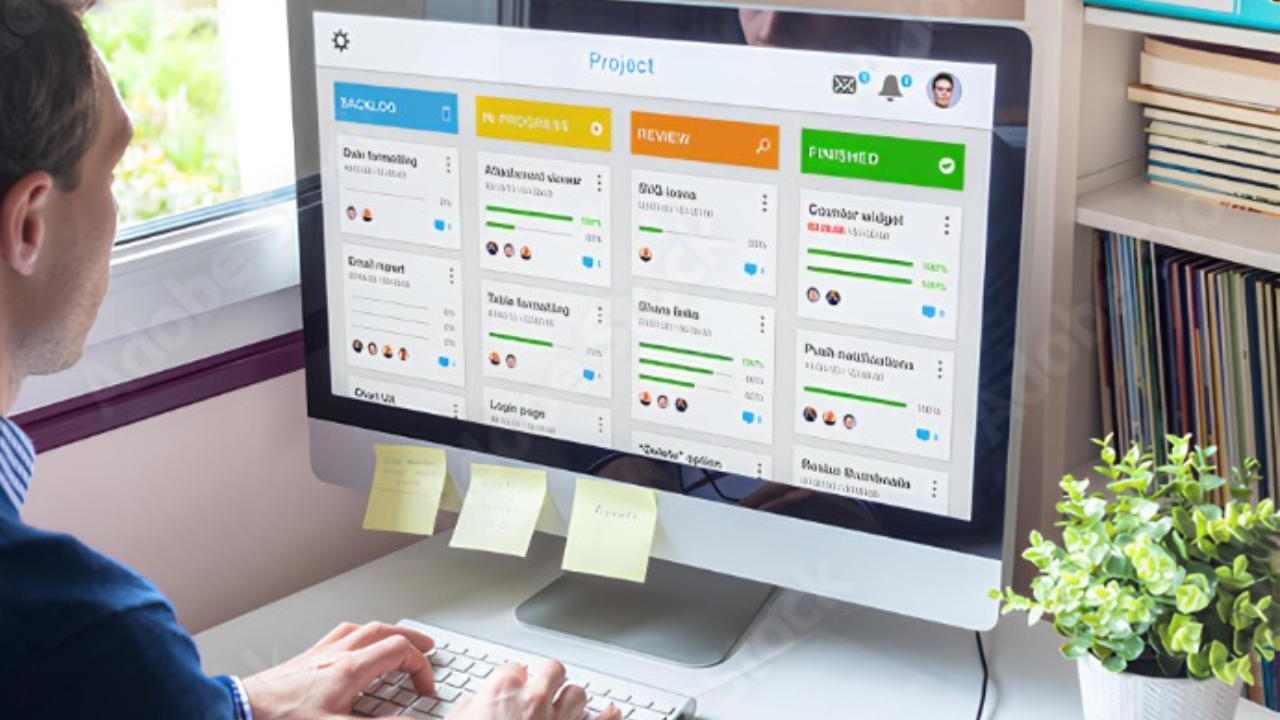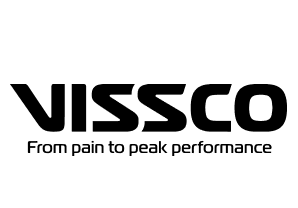In today’s digital landscape, building a website has become essential for businesses and individuals alike. With the plethora of website-building platforms available, choosing the right one can be a daunting task. Two of the most popular contenders in this arena are Squarespace and WordPress. In this comprehensive comparison, we will meticulously examine these platforms, delving into their ease of use, pricing structures, integration capabilities, e-commerce tools, and design flexibility. Whether you’re a tech-savvy professional or a creative entrepreneur, this in-depth analysis will provide you with valuable insights to select the ideal solution that aligns with your unique needs and aspirations.
From beginner-friendly drag-and-drop interfaces to advanced customization options, we’ll equip you with the knowledge to build a website that not only looks stunning but also effectively achieves your business objectives. So, fasten your seatbelts and join us on this journey of discovery as we uncover the strengths and weaknesses of Squarespace and WordPress, empowering you to make an informed decision for your online presence.
Ease of use
When it comes to ease of use, Squarespace is often seen as the more beginner-friendly option. Its drag-and-drop interface allows users to create a website without any coding knowledge, making it ideal for those who are new to website building. WordPress, on the other hand, has a bit of a learning curve, but it offers more flexibility and control for experienced users. With WordPress, you have the freedom to customize every aspect of your website, from the design to the functionality.
Another factor to consider when evaluating ease of use is the availability of templates. Squarespace offers a limited number of templates, which can be limiting for users who want a highly customized website. WordPress, on the other hand, has thousands of free and premium themes to choose from, giving users a wider range of options to find a design that suits their needs.
In terms of blogging capabilities, Squarespace has a built-in blogging platform that makes it easy to create and publish blog posts. WordPress, however, requires a separate plugin to add blogging functionality. This can be a disadvantage for users who want to use WordPress primarily as a blogging platform.
Finally, it’s worth considering the level of customer support offered by each platform. Squarespace offers 24/7 customer support, which can be a significant advantage for users who need help getting started or troubleshooting issues. WordPress support, on the other hand, is limited to the community and paid support options. This can be a disadvantage for users who need more personalized assistance.
In conclusion, both Squarespace and WordPress have their own strengths and weaknesses when it comes to ease of use. Squarespace is the more beginner-friendly option, while WordPress offers more flexibility and control for experienced users. The best choice for you will depend on your individual needs and preferences.
Pricing
When choosing a website-building platform, cost is often a crucial factor. Let’s compare the pricing structures of Squarespace and WordPress.com.
Squarespace offers three pricing plans: Personal, Business, and Commerce. The Personal plan is $16 per month, the Business plan is $23 per month, and the Commerce plan is $33 per month. All plans include a free custom domain, SSL security, and 24/7 customer support. The Business plan adds features such as e-commerce functionality, unlimited bandwidth, and a professional email address. The Commerce plan includes everything in the Business plan, plus advanced e-commerce features such as abandoned cart recovery and gift cards.
WordPress.com offers four pricing plans: Free, Personal, Premium, and Business. The Free plan is just that – free. It includes basic features such as a WordPress.com subdomain, 3GB of storage, and access to thousands of free themes and plugins. The Personal plan is $4 per month and adds features such as a custom domain, 6GB of storage, and access to premium themes and plugins. The Premium plan is $8 per month and includes everything in the Personal plan, plus 13GB of storage, advanced design customization options, and access to live chat support. The Business plan is $25 per month and adds features such as 200GB of storage, unlimited video uploads, and access to priority support.
One key difference between Squarespace and WordPress.com pricing is that Squarespace’s prices are per month, while WordPress.com’s prices are per year. This means that you can save money with Squarespace if you plan to use your website for a long time. However, WordPress.com offers a free plan, which can be a good option for those just starting out or on a tight budget.
Ultimately, the best pricing plan depends on your individual needs and budget. If you need a simple website with basic features, the Squarespace Personal plan or the WordPress.com Free plan may be a good option. If you need a more feature-rich website, the Squarespace Business plan or the WordPress.com Premium or Business plan may be a better choice.
Integration
When comparing website-building platforms, integration capabilities play a crucial role in extending the functionality of your website and connecting it with various external tools and services. Both Squarespace and WordPress offer integration options, but they differ in their approach and the level of flexibility they provide.
Squarespace offers a selection of pre-built integrations with popular services such as social media platforms, email marketing tools, and analytics software. These integrations are relatively easy to set up and use, requiring only a few clicks to connect your accounts. However, the range of integrations is somewhat limited, and you may find that certain desired integrations are not available.
On the other hand, WordPress shines in terms of integration possibilities. With its open-source nature, WordPress allows you to integrate with virtually any third-party tool or service through plugins. The WordPress plugin repository contains thousands of free and premium plugins that extend the functionality of your website in various ways, from adding e-commerce capabilities to integrating with customer relationship management (CRM) systems. While this flexibility is undoubtedly powerful, it also requires a higher level of technical expertise to set up and manage these integrations effectively.
In terms of ease of use, Squarespace’s pre-built integrations are more user-friendly, requiring minimal technical knowledge. WordPress integrations, on the other hand, can vary in complexity depending on the specific plugin and may require some coding or customization.
Regarding cost, Squarespace’s integrations are generally included in the platform’s subscription plans. However, some third-party services may charge additional fees for their integration with Squarespace. WordPress plugins can be free or premium, and the cost of premium plugins can vary widely.
In conclusion, Squarespace provides seamless integration with a curated selection of popular services, while WordPress offers unparalleled flexibility through its extensive plugin ecosystem. The choice between the two depends on your specific integration needs, technical expertise, and budget. For those seeking a user-friendly experience with limited integration options, Squarespace might be a better fit. For those who value flexibility and customization, WordPress is the clear choice, despite its potentially steeper learning curve.
E-commerce tools
When evaluating Squarespace and WordPress for your online store, it’s crucial to assess their e-commerce capabilities. Squarespace provides built-in e-commerce functionality, allowing you to effortlessly set up an online store and manage your products, orders, and payments. WordPress, on the other hand, requires you to install a separate e-commerce plugin, such as WooCommerce, to enable e-commerce features.
Both platforms offer a range of e-commerce templates specifically designed for online stores. Squarespace’s templates are known for their visually appealing designs, while WordPress offers a wider variety of both free and premium e-commerce themes. This allows you to choose a theme that aligns with your brand identity and product offerings.
When it comes to selling products, Squarespace supports the sale of both physical and digital products. WordPress, with its extensive plugin ecosystem, offers more flexibility in this regard, allowing you to sell various types of products, including downloadable content, subscriptions, and even physical products with the help of plugins like WooCommerce.
Furthermore, both Squarespace and WordPress provide support for multiple payment gateways, ensuring seamless and secure payment processing for your customers. Squarespace integrates with popular payment gateways such as Stripe and PayPal, while WordPress, through plugins like WooCommerce, offers a wider range of payment gateway options, including Authorize.net, Square, and more.
Ultimately, the choice between Squarespace and WordPress for e-commerce depends on your specific requirements and preferences. If you prioritize ease of use and a visually appealing storefront, Squarespace may be a suitable option. However, if you desire greater flexibility, customization, and advanced e-commerce features, WordPress with an e-commerce plugin like WooCommerce might be the better choice for your online store.
Design flexibility
Squarespace and WordPress offer varying degrees of design flexibility to cater to different user preferences. Squarespace is renowned for its user-friendly drag-and-drop interface, allowing users to effortlessly customize their website’s layout and content without any coding knowledge. This feature is particularly advantageous for beginners or those seeking a straightforward website-building experience.
WordPress, on the other hand, provides more extensive design flexibility for experienced users and developers. While it lacks a built-in drag-and-drop interface, WordPress offers a vast repository of pre-designed themes, both free and premium, that users can install and customize to suit their specific requirements. Additionally, WordPress allows users to modify the underlying CSS and HTML code, granting unparalleled control over the website’s appearance and functionality.
Both platforms prioritize mobile responsiveness, ensuring that websites adapt seamlessly to various screen sizes and devices. This feature is crucial in today’s digital landscape, where users increasingly access websites through smartphones and tablets. Squarespace and WordPress automatically optimize websites for mobile viewing, ensuring a consistent browsing experience across different devices.