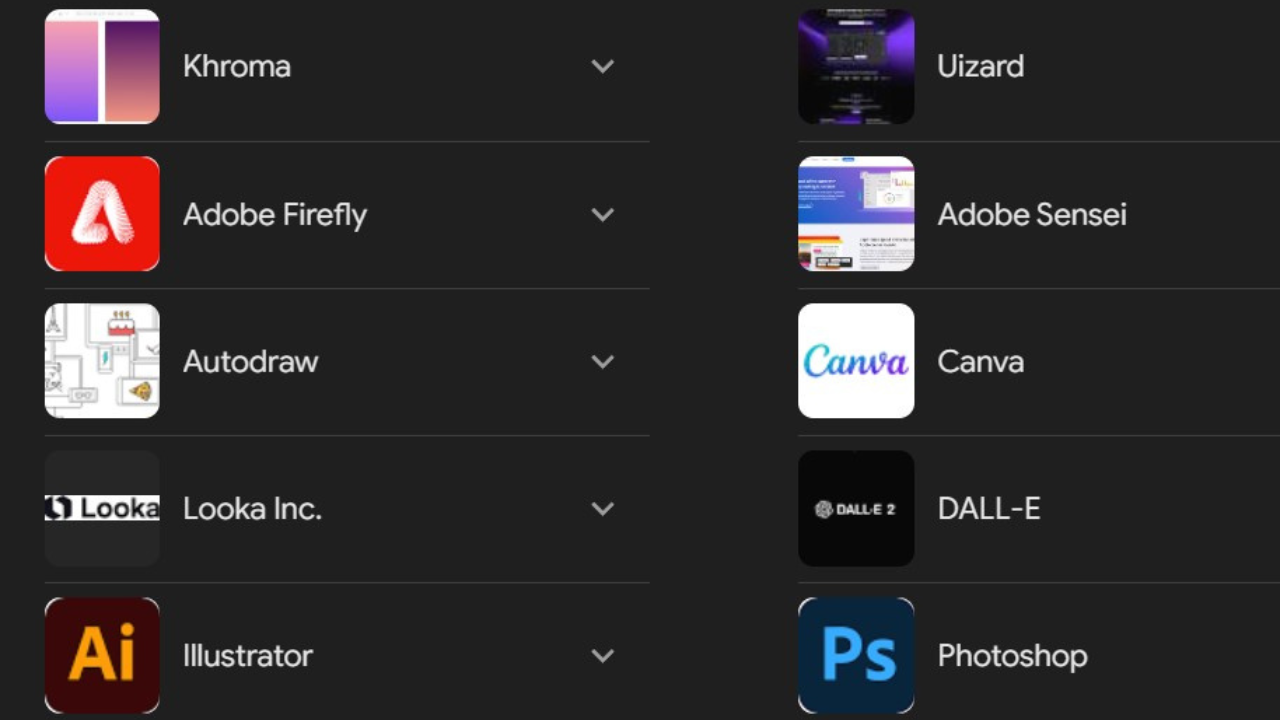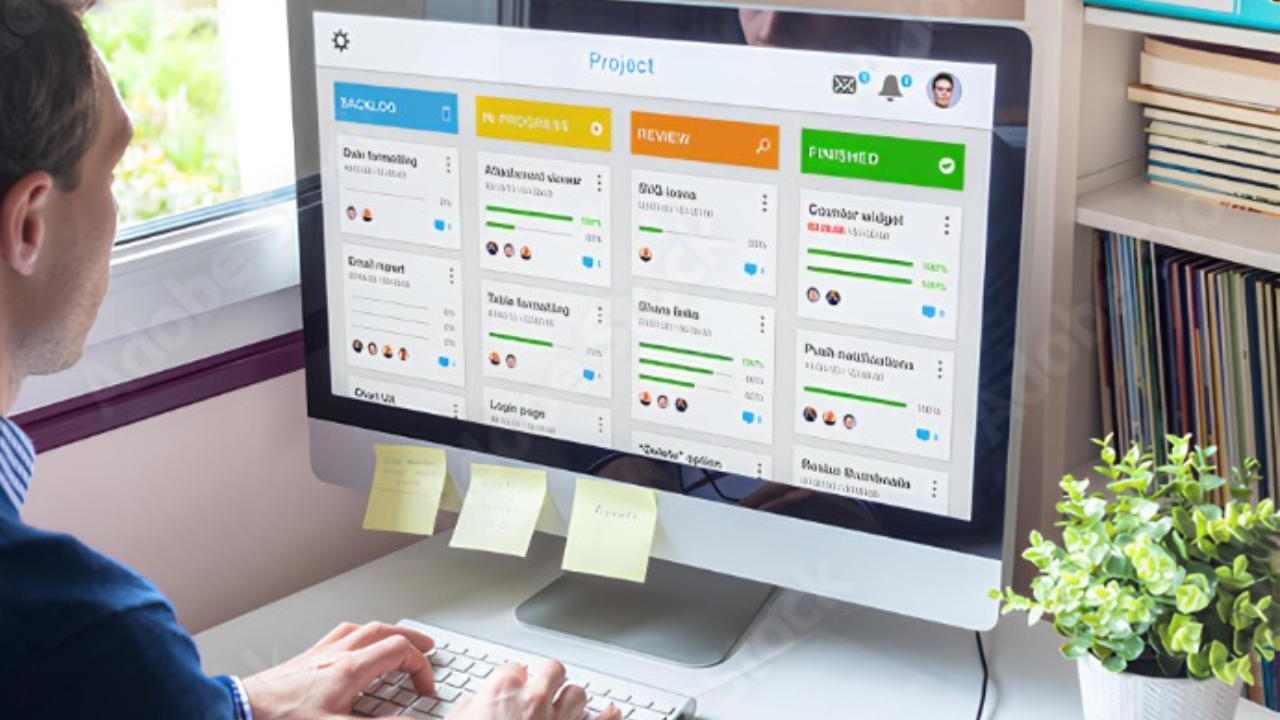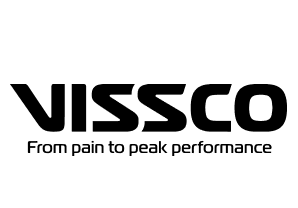Artificial Intelligence (AI) is revolutionizing the graphic design industry, offering tools that enhance creativity, streamline workflows, and open up new possibilities for designers. Whether you’re a professional graphic designer or a novice looking to create stunning visuals, AI-powered tools can significantly boost your capabilities. In this blog post, we’ll explore the 10 best AI tools for graphic design that are transforming the way we approach visual creation.
1. Adobe Sensei
Adobe, a leader in creative software, has integrated AI capabilities across its suite of products through Adobe Sensei. This AI and machine learning technology enhances various aspects of graphic design:
– Content-Aware Fill in Photoshop: Intelligently fills in removed areas of an image.
– Auto-Reframe in Premiere Pro: Automatically reframes video for different aspect ratios.
– Font matching in Photoshop: Identifies fonts in images and suggests similar fonts.
– Color matching: Suggests color palettes based on images.
Adobe Sensei’s integration across multiple applications makes it a powerful ally for designers working in the Adobe ecosystem.
2. Canva’s AI Features
Canva, the popular online design platform, has incorporated several AI-powered features to make design more accessible:
– Magic Resize: Automatically resizes designs for different platforms.
– Background Remover: Uses AI to remove backgrounds from images.
– Text to Image: Generates images based on text descriptions.
– Design Suggestions: Offers layout and element suggestions based on your content.
Canva’s AI tools are particularly useful for non-designers and those looking to create quick, professional-looking designs.
3. Designs.ai
Designs.ai is a comprehensive AI-powered design platform that offers a suite of tools:
– Logomaker: Creates custom logos based on your preferences.
– Videomaker: Generates video content from text.
– Designmaker: Produces various design assets like social media posts and flyers.
– Speechmaker: Converts text to natural-sounding speech for videos.
This all-in-one platform is excellent for small businesses and marketers who need to create a variety of design assets quickly.
4. Artbreeder
Artbreeder uses AI to blend and manipulate images in unique ways:
– Image Mixing: Combines multiple images to create new, original artwork.
– Style Transfer: Applies the style of one image to another.
– Face Generation: Creates realistic faces that don’t exist.
This tool is particularly useful for creating conceptual art, character designs, and unique visual elements.
5. DALL-E 2
Created by OpenAI, DALL-E 2 is a powerful AI system that can create realistic images and art from text descriptions:
– Text-to-Image Generation: Creates images based on detailed text prompts.
– Style Replication: Can mimic various artistic styles.
– Image Editing: Allows for AI-powered editing and expansion of existing images.
DALL-E 2 is pushing the boundaries of AI-generated art and can be a valuable tool for conceptual design and illustration.
6. Midjourney
Midjourney is another AI-powered image generation tool that has gained popularity for its unique artistic outputs:
– Text-to-Image Creation: Generates images from text descriptions.
– Style Versatility: Capable of producing a wide range of artistic styles.
– Community-Driven: Offers a Discord-based community for inspiration and learning.
Midjourney is particularly favored by artists and designers looking to create surreal or highly stylized imagery.
7. Runway ML
Runway ML is a more advanced AI tool that offers various capabilities for video and image manipulation:
– Green Screen: Removes backgrounds from videos without a green screen.
– Style Transfer for Video: Applies artistic styles to video content.
– Image Generation: Creates images from text descriptions.
– Motion Tracking: Tracks objects in videos for easy effects application.
This tool is particularly useful for motion designers and video editors looking to incorporate AI into their workflow.
8. Fontjoy
Fontjoy uses machine learning to help designers pair fonts effectively:
– Font Pairing: Suggests complementary font combinations.
– Adjustable Contrast: Allows users to adjust the level of contrast between fonts.
– Inspiration Generation: Provides quick ideas for typographic designs.
This tool is invaluable for designers looking to create harmonious and visually appealing typographic compositions.
9. Let’s Enhance
Let’s Enhance uses AI to improve image quality:
– Image Upscaling: Increases image resolution without loss of quality.
– Noise Reduction: Removes noise and improves clarity in images.
– Face Enhancement: Specifically improves the quality of facial features in photos.
This tool is particularly useful for designers working with stock photos or low-quality images that need improvement.
10. Remove.bg
Remove.bg is a simple yet powerful tool that uses AI to remove backgrounds from images:
– Automatic Background Removal: Quickly removes backgrounds from images with high accuracy.
– Bulk Processing: Allows for processing multiple images at once.
– API Integration: Can be integrated into other applications and workflows.
This tool saves designers significant time when creating product images, photo composites, or designs requiring isolated subjects.
The Impact of AI on Graphic Design
The integration of AI tools in graphic design is having a profound impact on the industry:
1. Increased Efficiency: AI tools automate time-consuming tasks, allowing designers to focus on creative aspects of their work.
2. Enhanced Creativity: AI can generate ideas and variations that designers might not have considered, expanding creative possibilities.
3. Accessibility: Many AI tools make design more accessible to non-designers, democratizing the field.
4. New Aesthetic Possibilities: AI-generated art and designs are creating new visual styles and possibilities.
5. Improved Personalization: AI enables more personalized design experiences, tailoring visuals to individual preferences.
Challenges and Considerations
While AI tools offer numerous benefits, there are also challenges to consider:
1. Copyright and Ownership: The use of AI-generated content raises questions about copyright and ownership.
2. Ethical Concerns: There are ongoing debates about the ethical implications of AI in creative fields.
3. Potential for Homogenization: Overreliance on AI tools could lead to a lack of diversity in design styles.
4. Need for Human Oversight: While powerful, AI tools still require human judgment and creative direction to produce the best results.
Conclusion
AI tools are revolutionizing the field of graphic design, offering new capabilities and streamlining workflows. From generating images from text descriptions to automating tedious tasks, these tools are empowering designers to work more efficiently and explore new creative territories.
However, it’s important to remember that AI tools are just that – tools. They are meant to enhance human creativity, not replace it. The most successful designers will be those who learn to leverage AI effectively while maintaining their unique creative vision.
As AI technology continues to evolve, we can expect even more innovative tools to emerge in the graphic design space. Staying informed about these developments and learning to integrate AI tools into your workflow can give you a significant advantage in the rapidly evolving field of graphic design.
Whether you’re a seasoned professional or just starting in graphic design, exploring these AI tools can open up new possibilities and help you take your designs to the next level. Embrace the AI revolution in graphic design, but remember to use these tools as a means to amplify your creativity, not replace it.