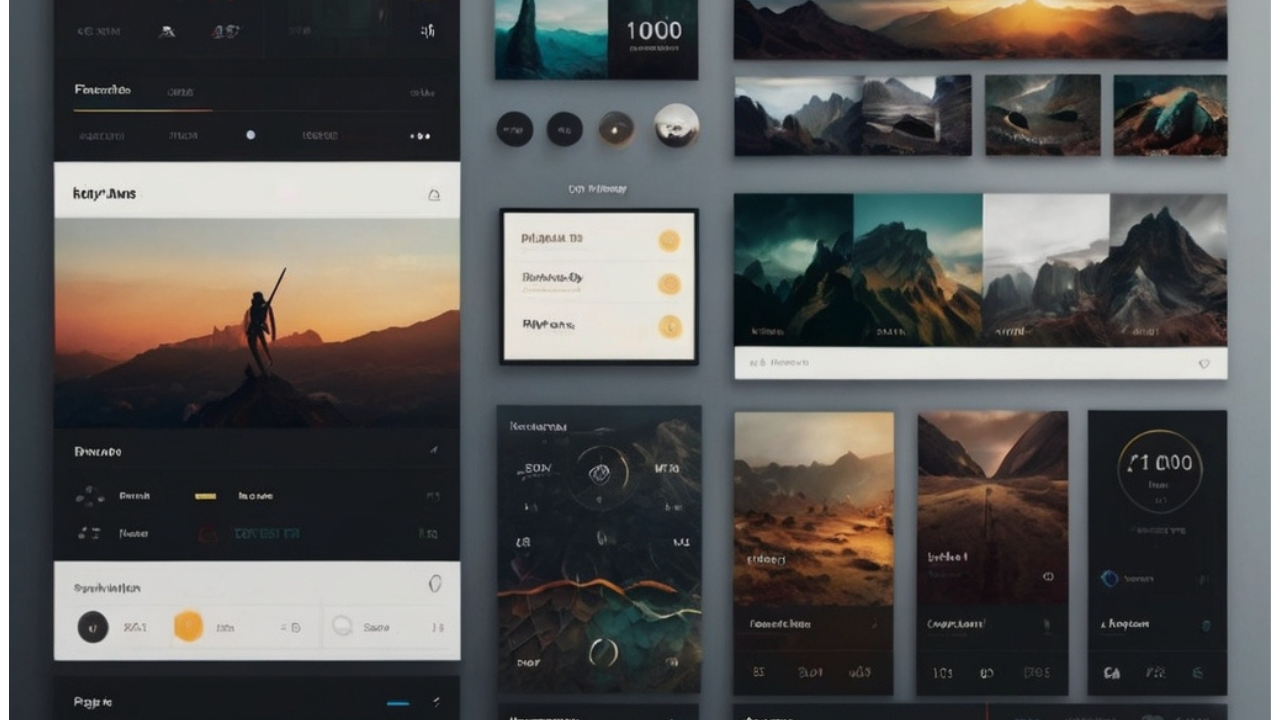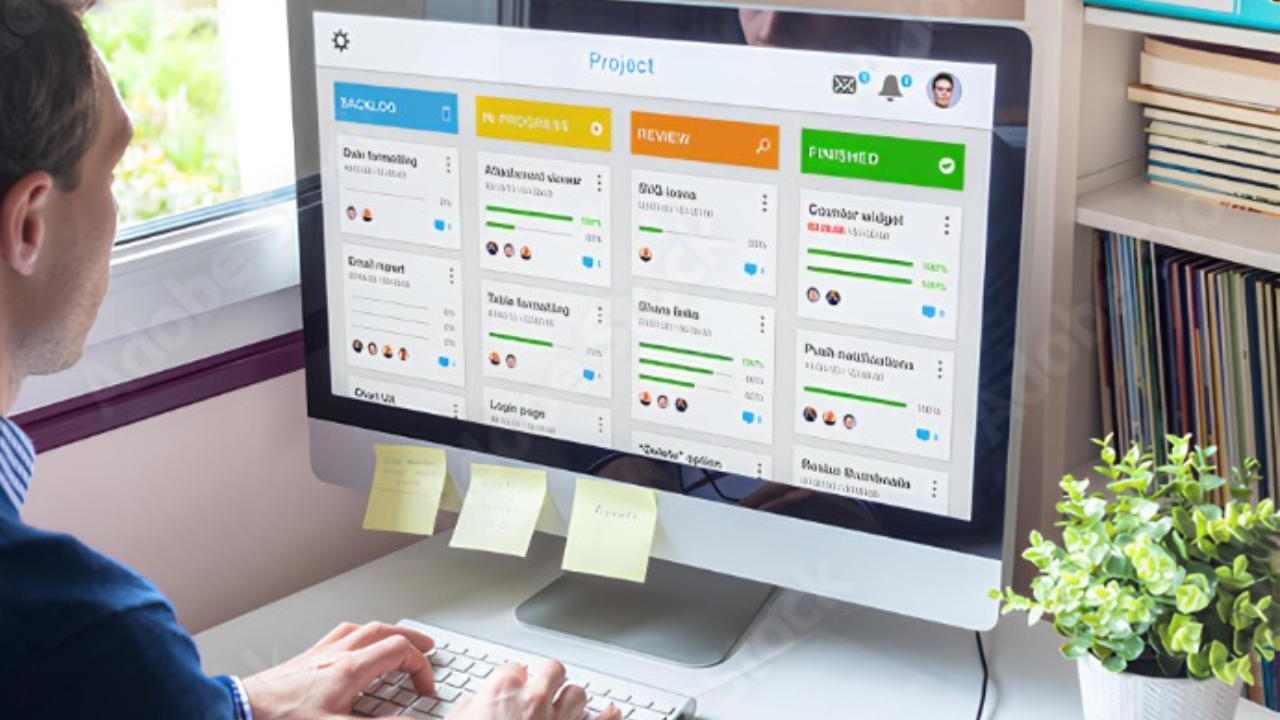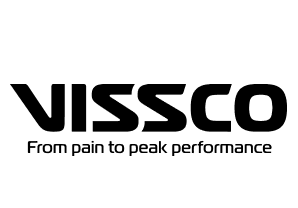In the rapidly evolving landscape of digital design, User Interface (UI) Kits have become indispensable tools for designers. These kits streamline the design process, offering pre-designed components that can be easily customized and integrated into projects. Whether you’re a seasoned designer or a beginner, free UI kits can save you a significant amount of time and effort. Here’s a comprehensive look at the ten best free UI kits you should know about in 2024.
1. Ant Design UI Kit
Overview:
Ant Design is a comprehensive design system developed by Ant Financial, one of the leading financial technology companies. This UI kit is highly popular for enterprise-level applications due to its robust and versatile components.
Key Features:
– Extensive collection of components: buttons, forms, tables, etc.
– Consistent and clean design language.
– Detailed documentation and design guidelines.
– Available for both React and Sketch.
Use Cases:
Ideal for building complex, data-driven web applications.
2. Material Kit
Overview:
Material Kit is inspired by Google’s Material Design principles. It offers a modern, clean aesthetic that is perfect for web and mobile applications.
Key Features:
– Rich set of pre-styled components.
– Includes both basic elements (buttons, inputs) and complex components (cards, navigation).
– Available in HTML, React, and Angular versions.
– Includes Photoshop and Sketch files.
Use Cases:
Great for projects that require a sleek, modern look with consistent UI elements.
3. Bootstrap UI Kit
Overview:
Bootstrap is one of the most well-known front-end frameworks. Its UI kit is equally popular for creating responsive, mobile-first websites.
Key Features:
– Extensive library of components and utilities.
– Grid system for responsive design.
– Customizable via Sass variables.
– Comprehensive documentation and community support.
Use Cases:
Perfect for quick prototyping and building responsive web applications.
4. Eva Design System
Overview:
Eva Design System offers a customizable and consistent design language that works across various platforms and devices. It’s known for its flexibility and adaptability.
Key Features:
– A wide range of components and styles.
– Customizable themes.
– Sketch and Figma files available.
– Integration with React Native for mobile applications.
Use Cases:
Ideal for both web and mobile applications, especially those needing a consistent cross-platform look and feel.
5. Tabler UI Kit
Overview:
Tabler is a free and open-source UI kit specifically designed for creating dashboards and admin panels. It provides a clean and minimalistic design.
Key Features:
– Ready-to-use dashboard components.
– Clean and responsive design.
– HTML, CSS, and JavaScript included.
– Easy to customize and integrate.
Use Cases:
Best suited for admin interfaces, dashboards, and data-heavy applications.
6. Adobe Spectrum
Overview:
Spectrum is Adobe’s design system. The UI kit is designed to create cohesive and adaptive experiences across Adobe’s ecosystem of products.
Key Features:
– Comprehensive set of components.
– Detailed design guidelines.
– Sketch and XD files available.
– Consistent with Adobe’s design language.
Use Cases:
Ideal for designers working within Adobe’s ecosystem or seeking a professional and polished look for their applications.
7. PrimeNG UI Kit
Overview:
PrimeNG is a rich set of open-source UI components for Angular applications. It is part of the PrimeFaces ecosystem.
Key Features:
– Over 80 UI components.
– Themes and customizable styles.
– Detailed documentation and active community support.
– Integration with Angular framework.
Use Cases:
Perfect for Angular developers building enterprise-grade applications.
8. Froala Design Blocks
Overview:
Froala Design Blocks is a modular UI kit that offers over 170 responsive design blocks. It is designed to help developers create beautiful websites with ease.
Key Features:
– Over 170 pre-designed blocks.
– Fully responsive and customizable.
– HTML and CSS included.
– Easy integration with any web project.
Use Cases:
Ideal for quickly assembling beautiful, responsive web pages.
9. Flat UI Kit
Overview:
Flat UI Kit is based on flat design principles, emphasizing simplicity and usability. It offers a clean and modern aesthetic.
Key Features:
– A variety of flat design components.
– Consistent and minimalistic design.
– PSD and Sketch files available.
– Easy to customize.
Use Cases:
Perfect for projects needing a clean, minimalistic look.
10. Tailwind UI Kit
Overview:
Tailwind CSS is a utility-first CSS framework, and the Tailwind UI Kit provides pre-designed components built with Tailwind.
Key Features:
– Utility-first approach.
– Highly customizable components.
– Clean and modern design.
– Available in HTML and various JavaScript frameworks.
Use Cases:
Great for developers who prefer a utility-first approach and need a highly customizable design system.
Conclusion
Free UI kits are invaluable resources for designers and developers. They not only save time but also ensure consistency and quality across projects. The kits listed above represent some of the best available in 2024, each offering unique features and advantages. Whether you’re working on a complex web application, a sleek mobile app, or a responsive website, these UI kits can help you achieve your design goals efficiently and effectively.