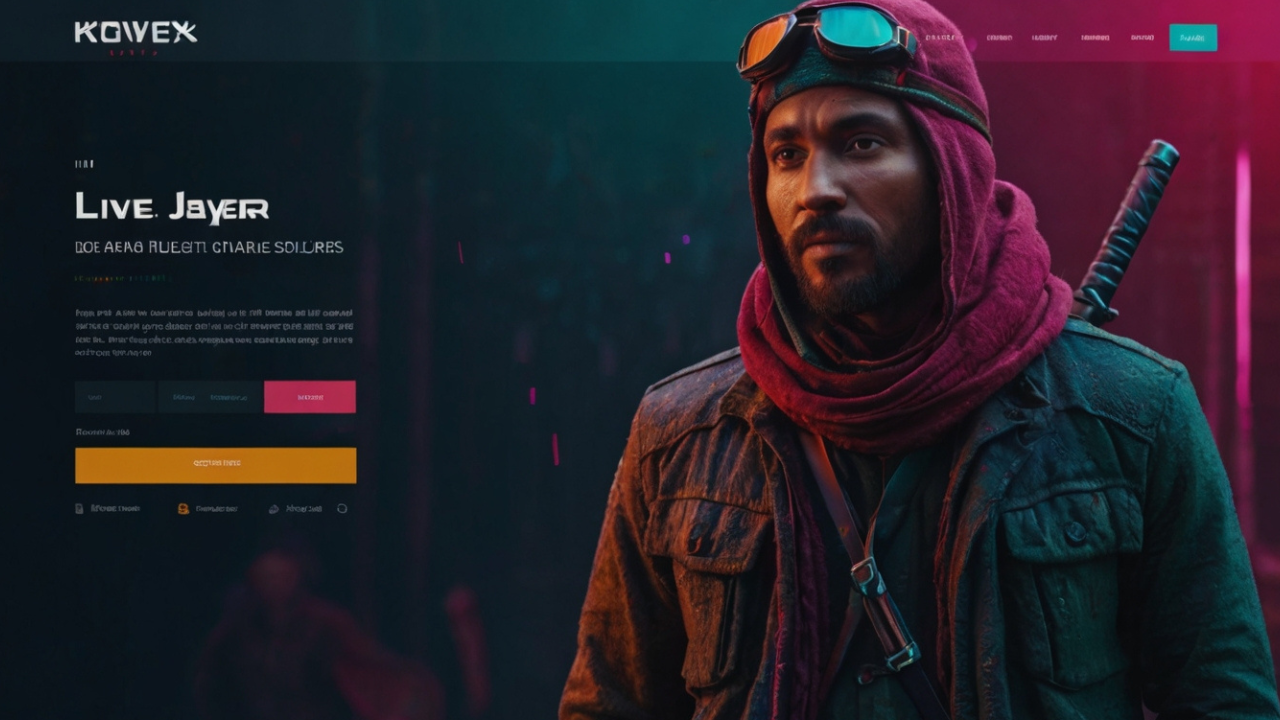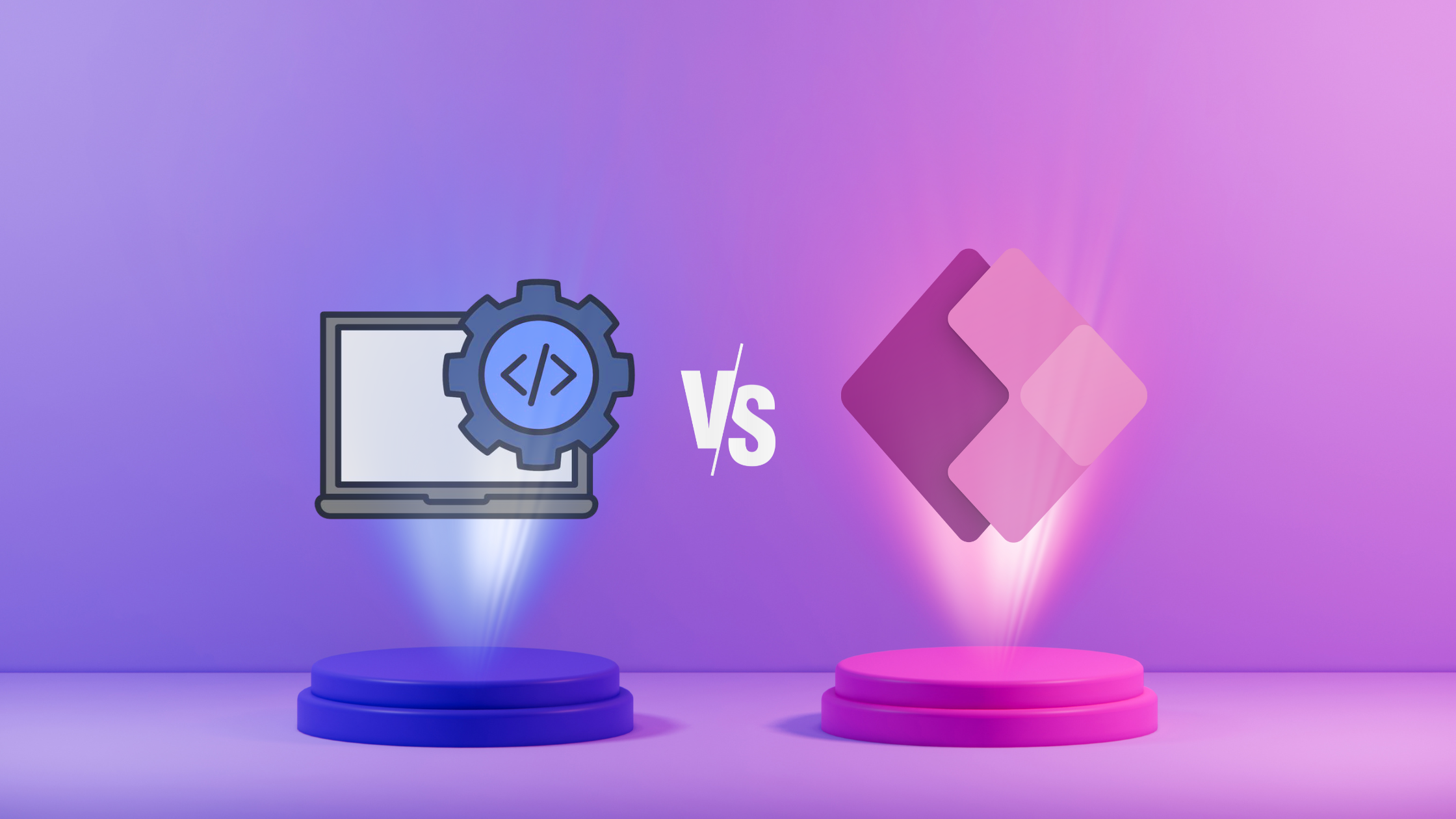In the realm of UI/UX design, usability testing is an indispensable process that ensures a product is user-friendly, intuitive, and efficient. By observing real users as they interact with a product, designers can uncover usability issues, gather valuable feedback, and make informed decisions to enhance the overall user experience. This blog delves into the various usability testing methods and their importance in crafting effective UI/UX designs.
1. What is Usability Testing?
Usability testing involves evaluating a product or service by testing it with representative users. The goal is to identify usability problems, collect qualitative and quantitative data, and determine the participants’ satisfaction with the product. This process helps designers understand how real users interact with the product and what improvements are necessary to meet their needs.
2. Importance of Usability Testing
User-Centric Design:
Usability testing ensures that the design is centered around the user’s needs and preferences. By understanding user behavior, designers can create products that are intuitive and easy to use.
Improved User Satisfaction:
A product that is easy to navigate and meets user expectations leads to higher satisfaction levels. Usability testing helps in identifying and eliminating friction points, enhancing the overall user experience.
Reduced Development Costs:
Identifying usability issues early in the design process prevents costly revisions later. Usability testing helps in catching problems before the product reaches the development stage.
Increased Efficiency:
A well-designed interface improves user efficiency by reducing the time and effort required to complete tasks. Usability testing ensures that the design supports users in achieving their goals effortlessly.
3. Usability Testing Methods
Several usability testing methods can be employed depending on the project’s goals, resources, and timeline. Here are some of the most effective methods:
A Moderated Usability Testing
Overview:
In moderated usability testing, a facilitator guides the participants through a series of tasks while observing and noting their interactions. This method can be conducted in-person or remotely.
Advantages:
– Real-time insights and immediate clarification of participant feedback.
– Ability to probe deeper into specific issues.
Disadvantages:
– Can be time-consuming and resource-intensive.
– Potential for facilitator bias affecting participant behavior.
Best For:
Complex interfaces where detailed feedback is required, and when direct interaction with users is possible.
B. Unmoderated Usability Testing
Overview:
Unmoderated usability testing involves participants completing tasks independently without a facilitator’s guidance. This method is usually conducted remotely using usability testing software.
Advantages:
– Cost-effective and scalable.
– Participants can complete tasks in their natural environment, providing more authentic feedback.
Disadvantages:
– Limited ability to probe for deeper insights.
– Potential for misinterpretation of tasks by participants.
Best For:
Large-scale testing with many participants, and when quick, broad feedback is needed.
C. A/B Testing
Overview:
A/B testing involves comparing two versions of a design to determine which performs better in terms of specific metrics (e.g., click-through rates, conversion rates).
Advantages:
– Provides clear, quantitative data on user preferences.
– Helps in making data-driven design decisions.
Disadvantages:
– Only effective for testing small changes.
– Requires a significant amount of traffic to achieve statistically significant results.
Best For:
Optimizing specific elements of a design, such as button placement, color schemes, or call-to-action wording.
D. Guerrilla Testing
Overview:
Guerrilla testing is an informal, low-cost method where designers test the product with random people in public places (e.g., cafes, parks).
Advantages:
– Quick and inexpensive.
– Can be done anywhere with minimal setup.
Disadvantages:
– Limited depth of feedback.
– Participants may not represent the target audience.
Best For:
Early-stage testing to gather quick feedback and identify major usability issues.
E. Card Sorting
Overview:
Card sorting involves asking participants to organize information into categories that make sense to them. This method helps in understanding how users think about and structure information.
Advantages:
– Provides insights into users’ mental models.
– Helps in designing an intuitive information architecture.
Disadvantages:
– Time-consuming to analyze.
– May not provide detailed usability feedback on interactive elements.
Best For:
Designing or improving the information architecture of websites and applications.
F. Eye Tracking
Overview:
Eye tracking technology records where and how long users look at different parts of a screen. This method provides insights into visual attention and user behavior.
Advantages:
– Provides objective data on visual attention.
– Helps in understanding which elements draw users’ focus.
Disadvantages:
– Expensive and requires specialized equipment.
– May not provide insights into user satisfaction or task success.
Best For:
Evaluating visual hierarchy and understanding how users interact with complex layouts.
4. Conducting Effective Usability Tests for UI/UX design

Define Objectives:
Clearly define the goals of the usability test. What do you want to learn? What specific issues are you trying to uncover?
Recruit Participants:
Select participants who represent your target audience. The insights gathered will be more relevant and actionable if the participants’ characteristics align with those of your actual users.
Create Test Scenarios:
Develop realistic tasks that participants will complete during the test. These scenarios should reflect common tasks that users would perform with your product.
Collect Data:
Gather both qualitative and quantitative data. Observations, user feedback, and metrics such as task completion time and error rates provide a comprehensive view of usability.
Analyze Results:
Analyze the data to identify patterns and common issues. Look for areas where participants struggled and gather insights into why these problems occurred.
Iterate and Improve:
Use the findings to make informed design decisions and iterate on the design. Usability testing is an iterative process, and continuous testing and refinement are key to achieving an optimal user experience.
Conclusion
Usability testing is a critical component of effective UI/UX design. By employing a variety of testing methods, designers can gather valuable insights into user behavior, identify usability issues, and create user-centric designs. Whether through moderated testing, unmoderated testing, A/B testing, or other methods, the ultimate goal is to ensure that the product meets users’ needs and provides a seamless, enjoyable experience. As we continue to advance in the digital age, usability testing remains an essential practice for delivering high-quality, user-friendly products.